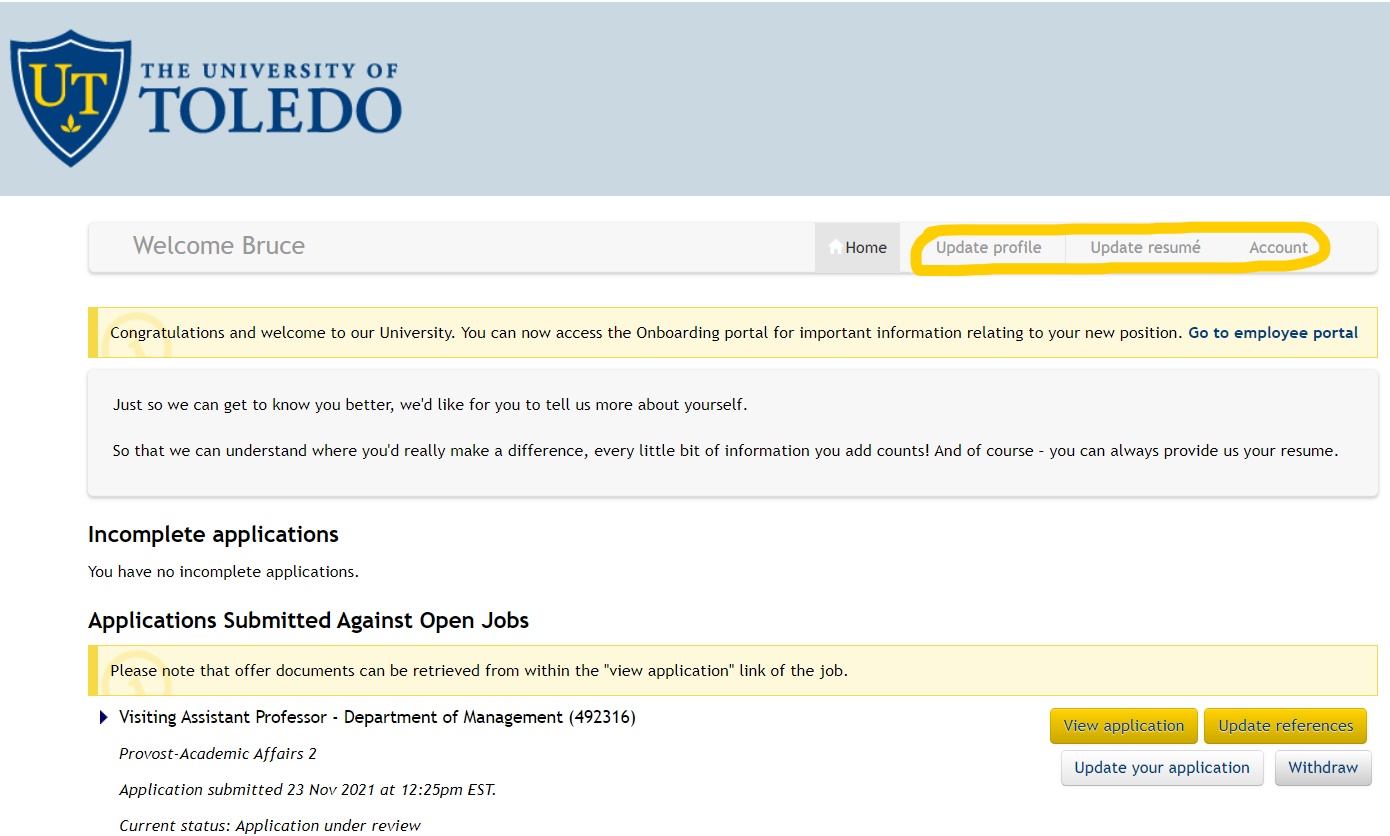Current Employees
How to Apply for an Open Position
Updating Employee Universal Profile
How to Apply if You Have Recall Rights
How to Apply if You are a Union Employee
Viewing Historical Applications/Tasks
How to apply for an open position
For current employees that wish to apply for an open position, go to our UToledo Internal Job site & find the position you wish to apply for. Click on the desired position to open & view details about the position. Then click on the "Apply now" button in order to create an applicant account using your UToledo email & follow the prompt to apply for the position.
Updating Employee Profile
Click on the "update profile" tab to update your employee profile. Use the "update resume" tab to update or add information about your employment and education history, license or certifications. Please make your profile information is accurate because that helps Human Resources ensure your skills and education are a good fit for future opportunities at UToledo.
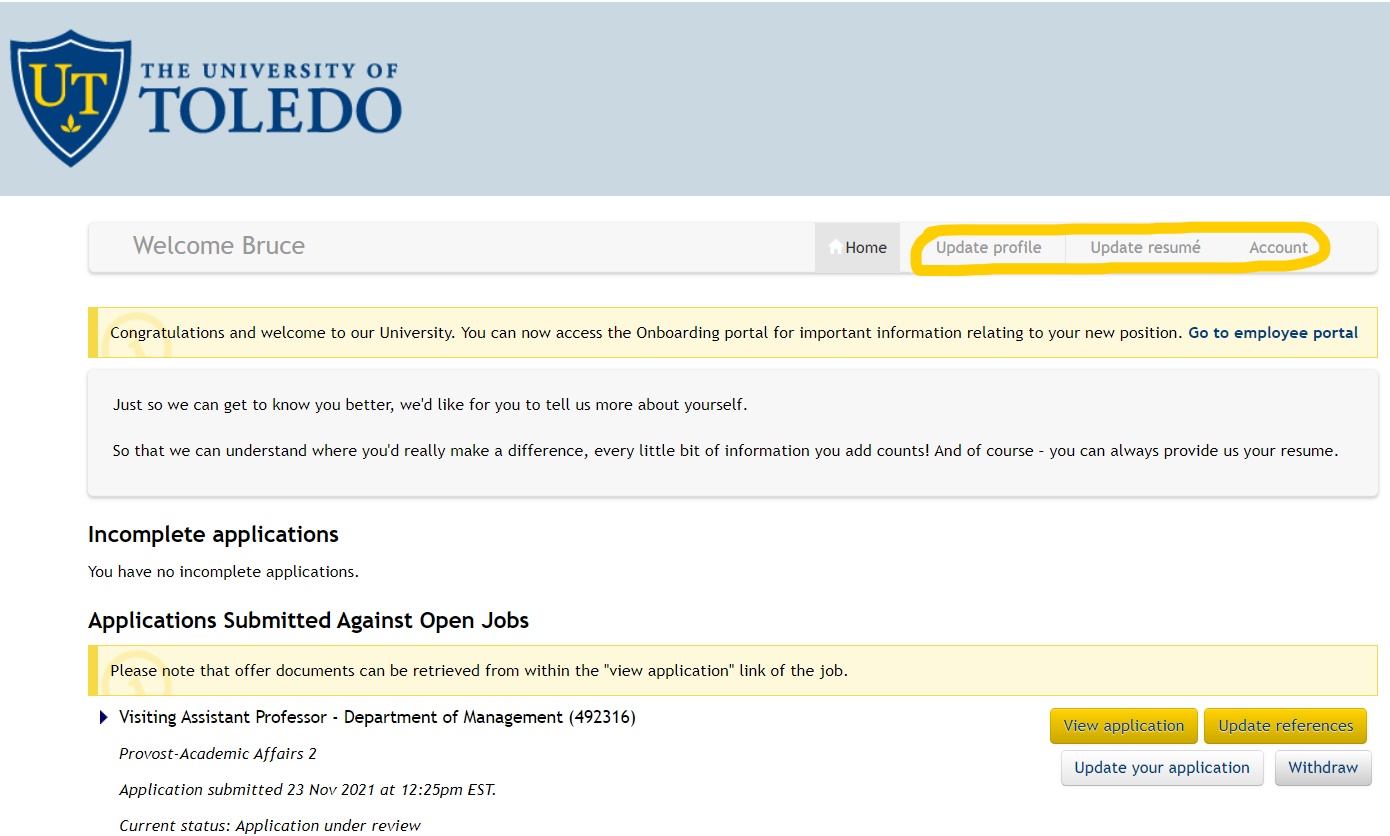
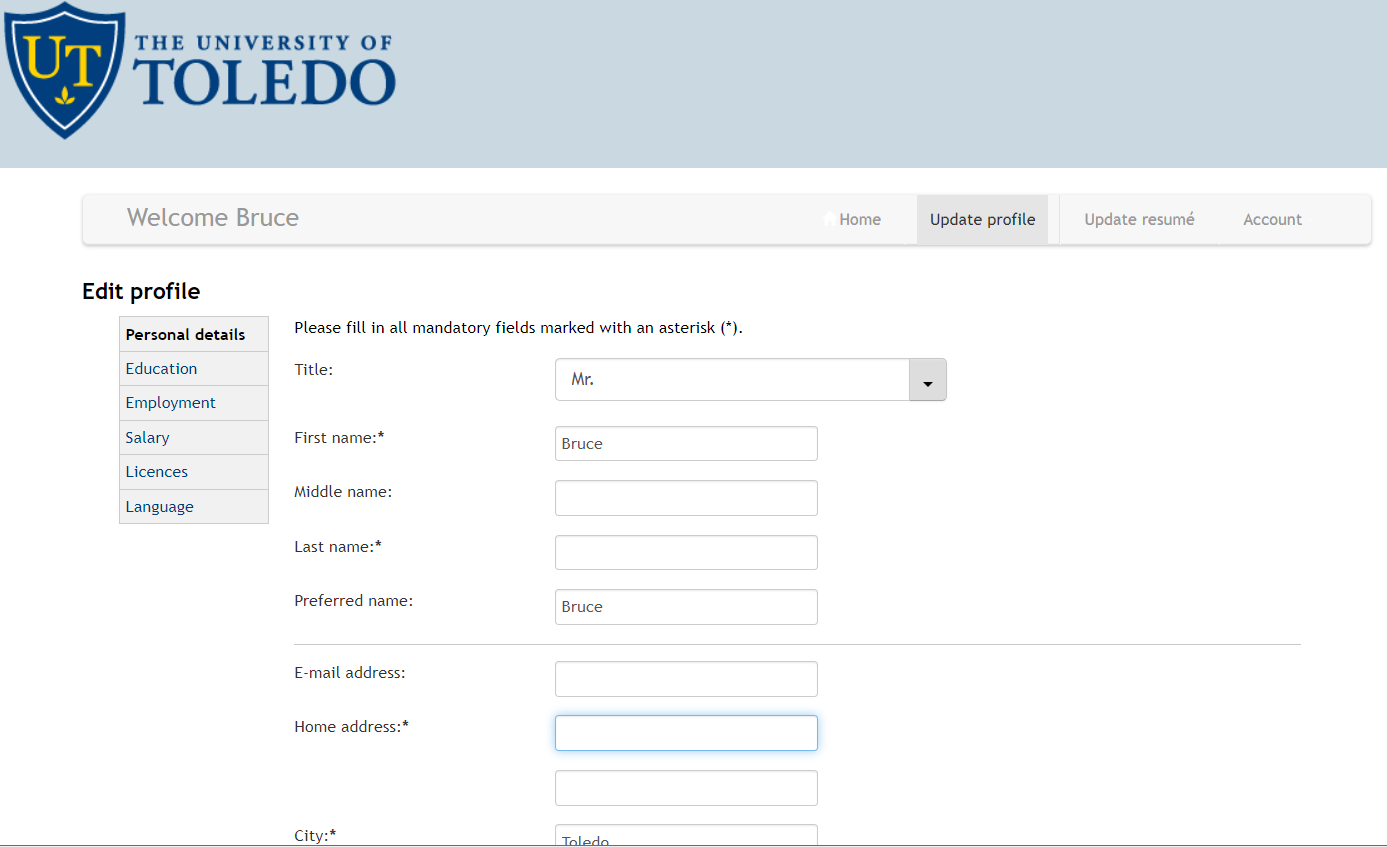
How to apply if you have recall rights
All employees who have recall rights based upon their collective bargaining agreement can view and apply to the internal jobs board.
HOW TO APPLY IF YOU Are a Union employee
→ Go to the Union job site to view posted positions.
→ Click on the job that you wish to apply for.
→ Scroll all the way down till you see the “Apply” button & click on it.
→ Enter your UToledo email address & follow the prompt to apply for the position.
Viewing Historical Applications/Tasks
The Home tab enables you to access jobs you have applied for previously, the completion status of an application, the date the application was submitted, withdraw your application, update references and any available options related to the application. (Note: Previous applications from Cornerstone, the University's former employment platform, are not housed in PageUp.)