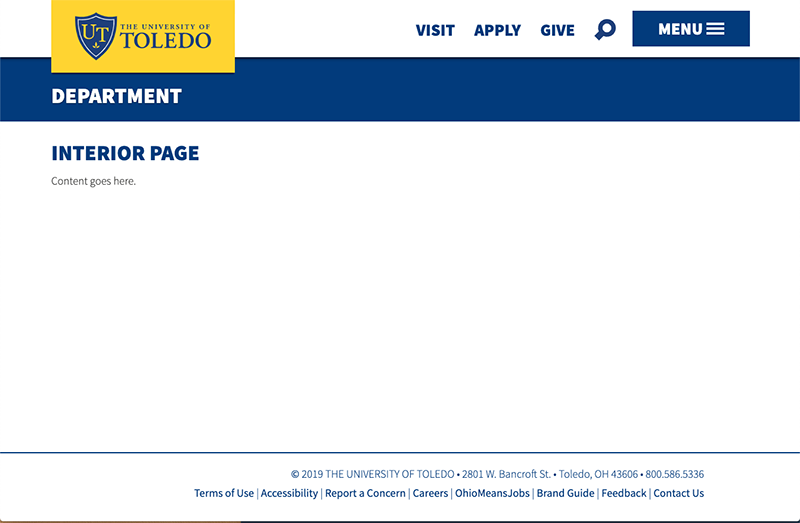Web page templates
There are several page templates available for you to use for your web presence. However, most OmniUpdate users only have access to the interior page and 2 column page templates. The other templates featuring images may be available upon request. If you're interested in one of these templates, please contact the web development team by submitting a help request.
Banner Page Template
The banner page template is typically used as a homepage for an office or department's web presence. Across the top, it has a large, wide photo measuring 1,500 by 390 pixels, and the capability of having a caption and buttons appear on the photo.
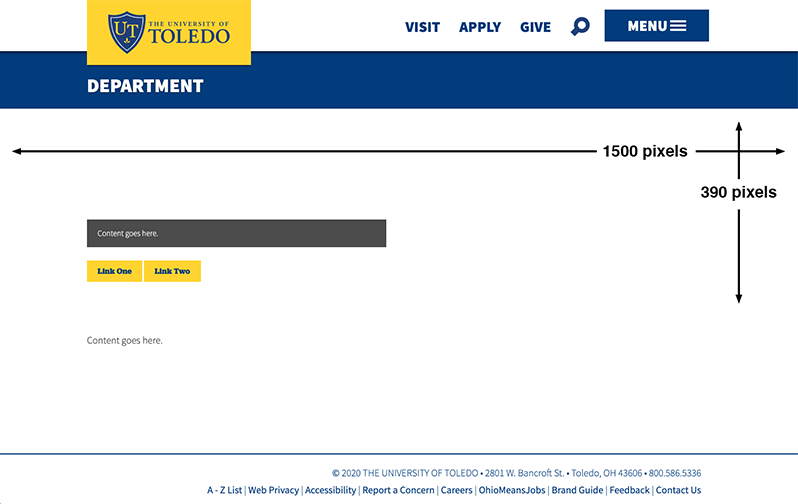
Banner Page 2 column Template
The banner page 2 column template may be used as a homepage for an office or department's web presence. Along the top, it has a large photo to the left measuring 865 by 450 pixels and a narrow column for text to the right. The template has the capability of having a caption and buttons appear on the photo. Because of the narrow width of the right column, brief or bulleted information like dates is appropriate.
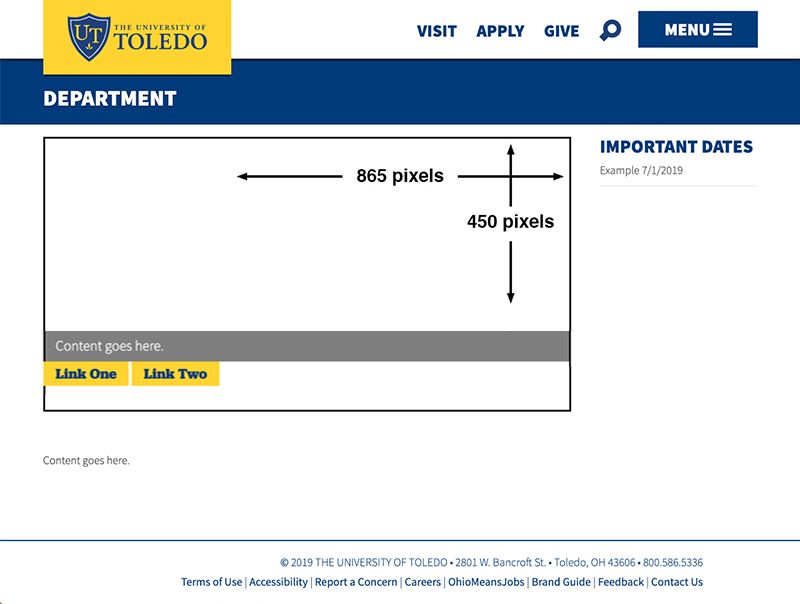
Landing Page Template
The landing page template may be used as a homepage or a category page representing a menu item. Along the top, it has a photo to the left measuring 560 by 285 pixels and a column for text and buttons to the right. The right column is wide enough for a welcome message, timely announcement or call to action.
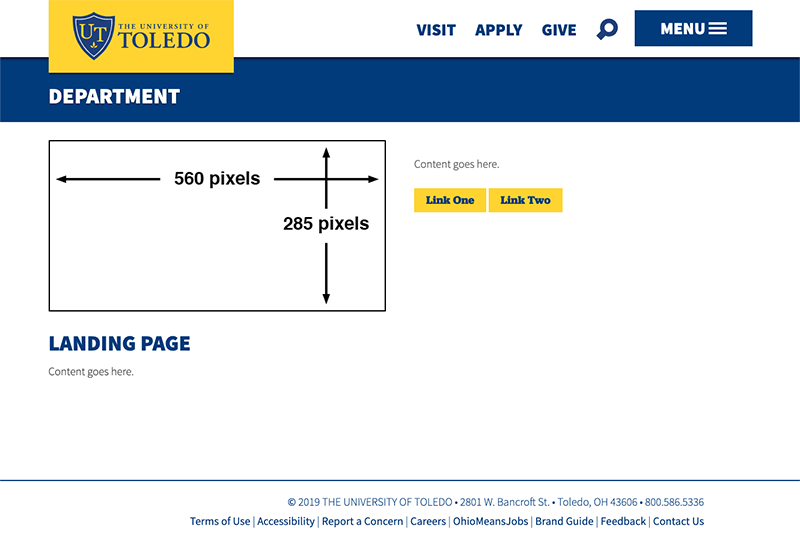
2 Column (70-30) page template
The 2 column (70-30) page is typically used as a category page representing a menu item or a subcategory page. It has two columns that are divided into 70% and 30% of the page width.
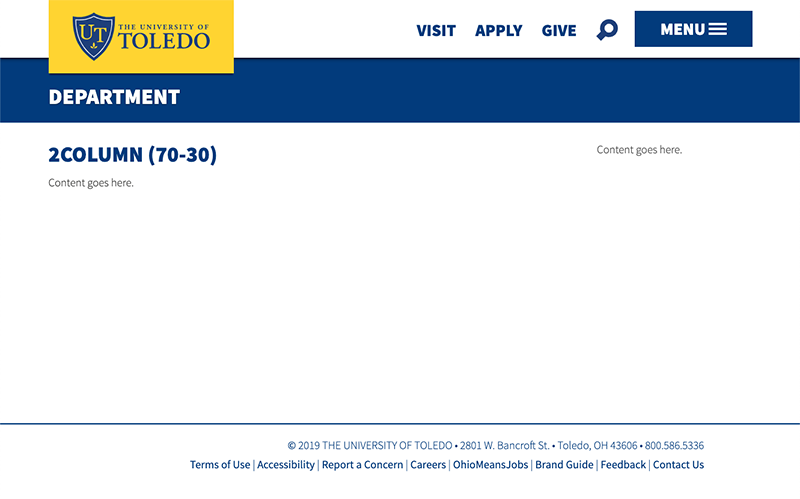
Interior Page Template
The interior page template is typically used as a category page representing a menu item or a subcategory page. It is the simplest of templates available. While it does not have a placeholder for a photo in the top of the template, photos can be added to the body of the page.