Resnet
Resnet is a wireless network for Streaming and Gaming devices. In order to connect the devices to Resnet, please follow the instructions. Note: Mirroring services such as Airplay, Chromecast, Cast are not supported on this network.
- Visit clearpass.utoledo.edu/guest from a computer/phone that is on eduroam or UTGuest.
- Log in with your UTAD username (For example: jsmith4) and your UTAD password.
- On the left side, click on “Create device”
- Fill in the information requested in the fields.
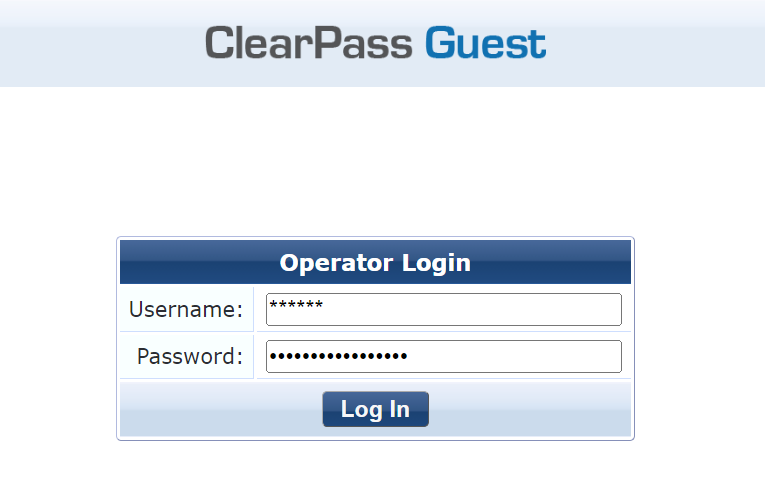
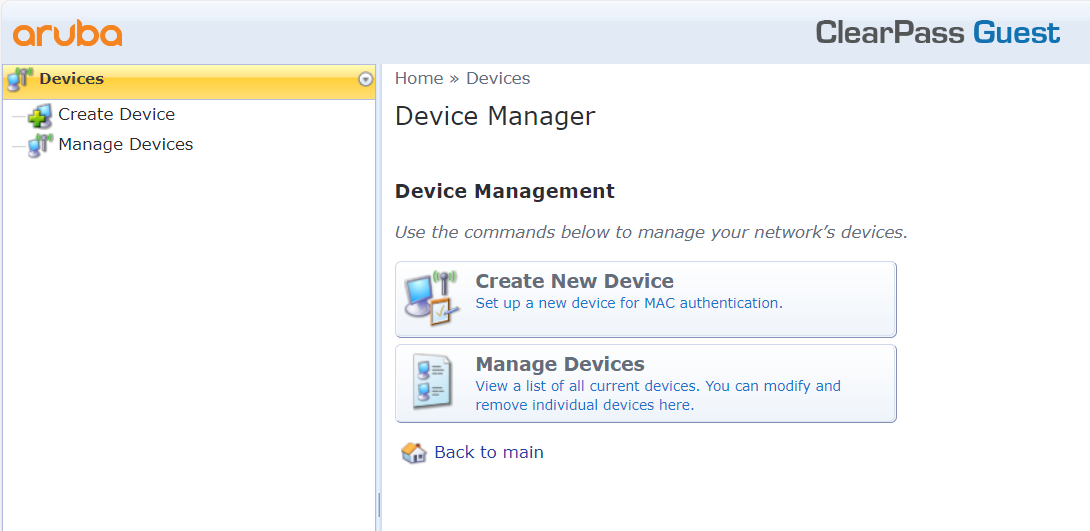
- Device Name - A name to identify the device
- MAC Address of Gaming System.
Here is a list of some common gaming devices that can be reviewed to get the MAC address. Call the IT Help Desk at 419-530-2400 if you need any assistance in finding the MAC address.
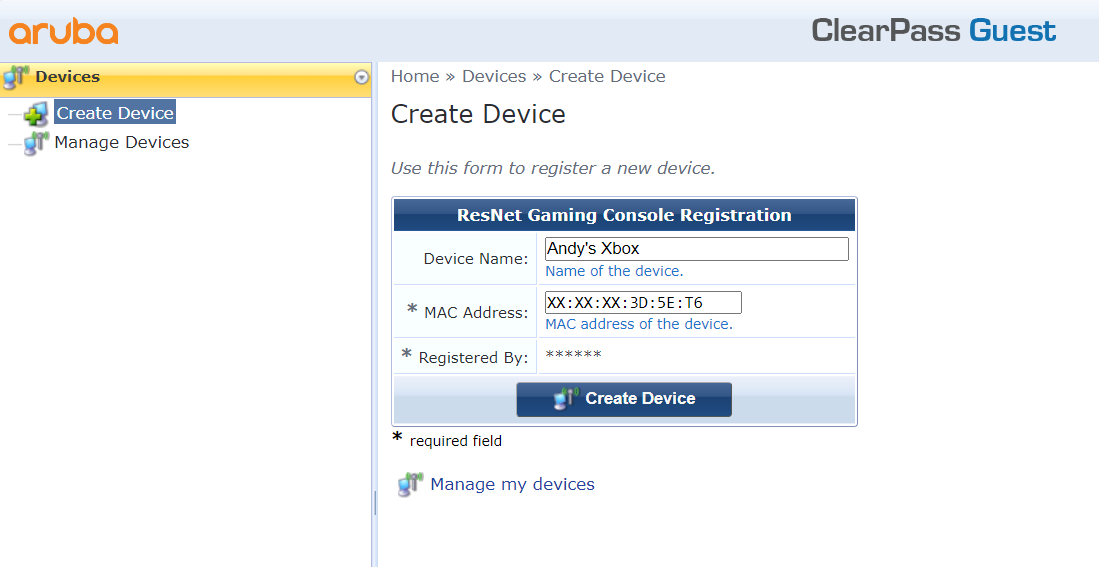
5. After you enter the Device name and MAC address, click “Create Device” and you should be all set. Please reboot or turn off and back on your device to get it onto the wireless network. If this does not work, please follow the steps again.
Please call the IT Help Desk at 419-530-2400 (Main campus) or 419-383-2400 (Health Science campus) if you still need any additional assistance. You can also submit a ticket by going here and please make sure to include any screenshots of the error you get while doing this process. If you are unable to submit us a ticket, send us an email at ithelpdesk@utoledo.edu


