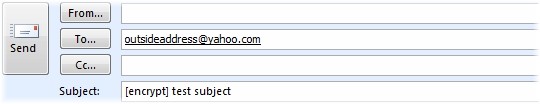Email Encryption
The University of Toledo has implemented an email encryption service for communications
containing sensitive information. All external university correspondence (sent to
addresses other than those at utoledo.edu) containing PHI, SSNs, Credit Card numbers
or other sensitive personal information should be encrypted prior to transmission
(see UT Electronic Mail Services Policy). To have an email encrypted, please include
the phrase [encrypt] in the subject line of the email (the brackets [ ] must be used
to force the encryption).
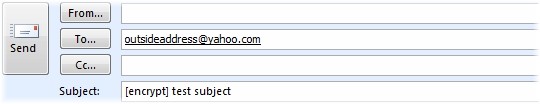
Note: Encryption only works when sending to external (non-University) email addresses.
ONE-TIME PASSCODE FOR OFFICE 365 MESSAGE ENCRYPTION
To aid you in understanding what the recipients will receive, the following instructional
information is provided and can be sent to your recipients prior to sending them an
encrypted message. We strongly encourage anyone who will be sending encrypted messages
to test the procedures by sending to a personal email account such as your Yahoo!,
Gmail, Hotmail, etc. accounts and then following the receiver instructions below.

Choose the option to view encrypted messages using one-time passcode, even if you
have a Microsoft account.
As soon as you select the option to use one-time passcode, we send a passcode in an
email message to your inbox.

You can enter the passcode on the Office 365 Message Encryption Portal page, as shown
below to view the encrypted email.

When the passcode is entered correctly, you can see the encrypted email in plain text
in the familiar Outlook Web App user interface. You can then choose to reply to the
message or forward it. All responses you make will be encrypted.