Blackboard Ultra Course View Template
The Ultra Course View (UCV) template was designed by the UToledo Online instructional design and development team using Quality Matters (QM) standards and best practices for online course design. The template provides a basic structure to make your UCV course design a smooth and easy process, whether developing your course from scratch or reorganizing it after converting from Blackboard Original.
Use of the template is optional (unless you are receiving course development funding from UToledo Online for your course or program design). You can customize, modify, or remove any aspects of the template you do not need to better fit your course.
Overview of the Template:
The template includes:
- The How to Use This Course Template page which provides detailed guidance and video tutorials on how to use the template.
- A Start Here module structure for you to welcome your students, add your syllabus and schedule and provide opportunity for students to introduce themselves using a discussion forum.
- A Support Resources module that provides information for students to seek technical help, academic support, and view Blackboard Ultra tutorials.
- A sample module structure that has important components such as learning objectives, learning materials, learning activities and assessments to be included.
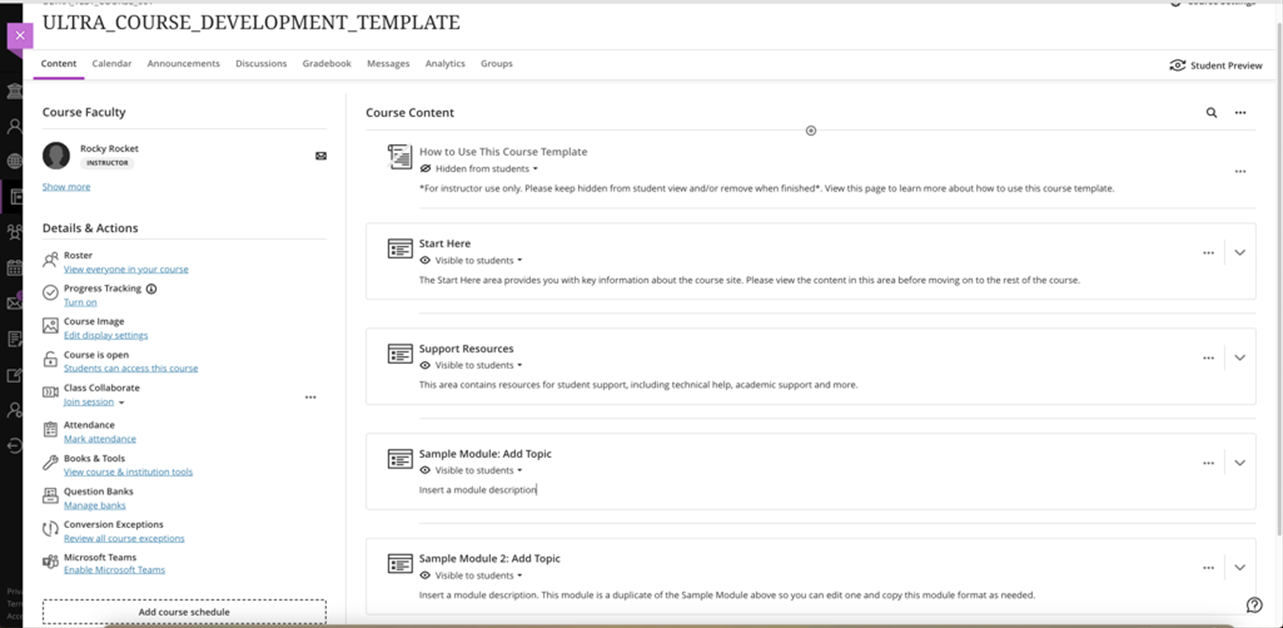
Requesting the UCV Course Template
If you’d like to use the UCV course template, please send a request to the UToledo Online Help Desk at utlv@utoledo.edu. Be specific about your course name, course ID and section number in your request.
If you need more guidance with using the UCV template for your course design, please contact your instructional designer for further assistance.


