Email Encryption
The University of Toledo has implemented an email encryption service for communications
containing sensitive information. All external university correspondence (sent to
addresses other than those at utoledo.edu) containing PHI, SSNs, Credit Card numbers
or other sensitive personal information should be encrypted prior to transmission
(see UT Electronic Mail Services Policy). To have an email encrypted, please include
the phrase [encrypt] in the subject line of the email (the brackets [ ] must be used
to force the encryption).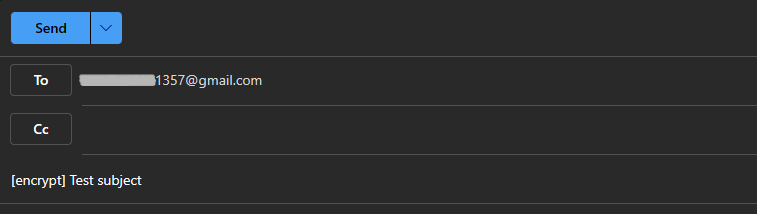
Note: Encryption only works when sending to external (non-University) email addresses.
To aid you in understanding what the recipients will receive, the following instructional information is provided and can be sent to your recipients prior to sending them an encrypted message. We strongly encourage anyone who will be sending encrypted messages to test the procedures by sending to a personal email account such as your Yahoo!, Gmail, Hotmail, etc. accounts and then following the receiver instructions below.
Recipients of encrypted email will receive a notification that they have received a secure message that will have a “Read the message” box, and the following information in the body of the email.
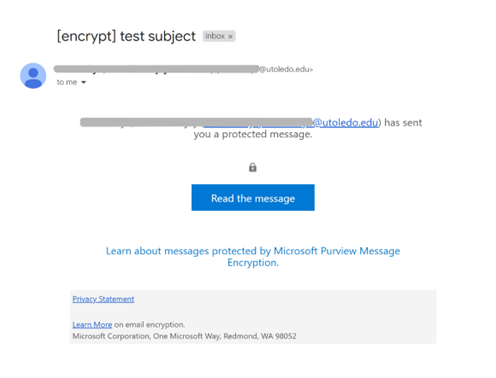
To read your encrypted email:
- Click Read the message in the body of the message.
- On the next page, click “Sign in with a One-Time passcode.”
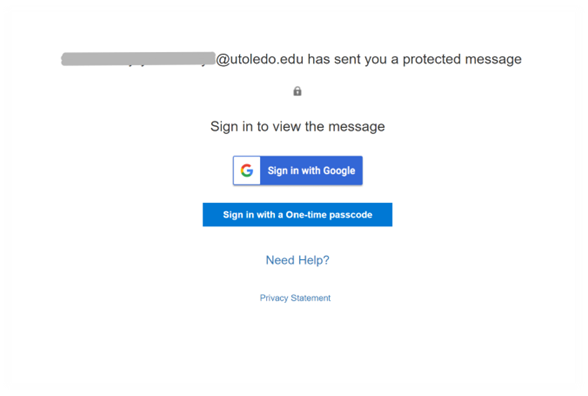
- A one-time passcode will be sent to receiver’s email address (in this case, it is ******1357@gmail.com) and will be asked to enter that code.
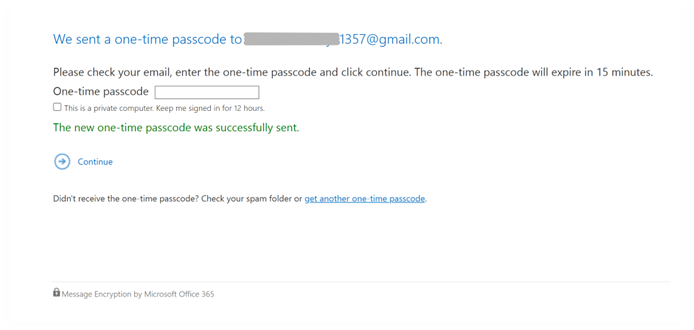
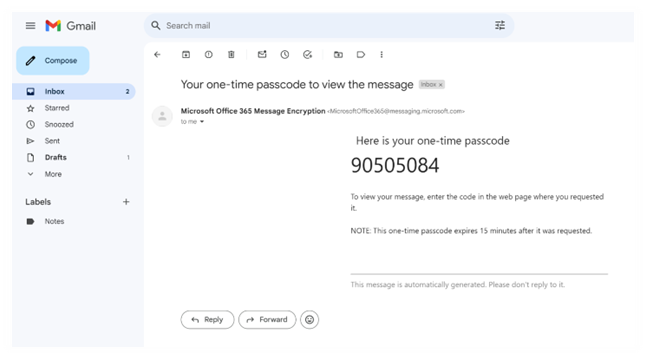
- Enter the code and click continue. If you did not receive the code, check your junk/spam folder or click on “get another one-time code”. After entering the code, you should be able to see the encrypted email sent from ******@utoledo.edu.
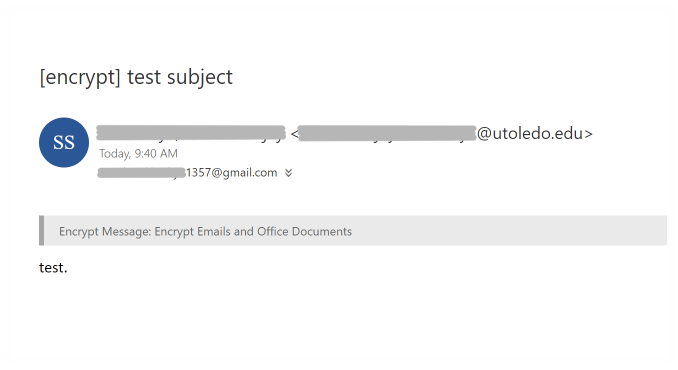
To Reply or Forward an encrypted email
- Click the Reply or Reply All button at the top of your message.
- Type your message.
- Click on the Send Button.
Note: Due to security reasons, messages cannot be forwarded. If you feel additional recipients need to see this message, please contact the sender.
Please call the IT Help Desk at 419-530-2400 (Main campus) or 419-383-2400 (Health Science campus) if you still need any additional assistance. You can also submit a ticket by going here and please make sure to include any screenshots of the error you get while doing this process. If you are unable to submit us a ticket, send us an email at ithelpdesk@utoledo.edu


