REMOTE ACCESS AND VIRTUAL CLINICAL APPLICATION ACCESS
How do I get access to clinical applications if I am working remotely?
The core clinical applications are found in the clinical virtual lab, V-lab. Please
see information found on this link, www.utoledo.edu/it/vlab, to install the virtual lab software.
The core clinical applications are found on the V-lab desktop. It will not be a replica of your current desktop. See screen shot below. Additional clinical applications are found in the Websites folder, see yellow arrow, on the V-lab clinical desktop.
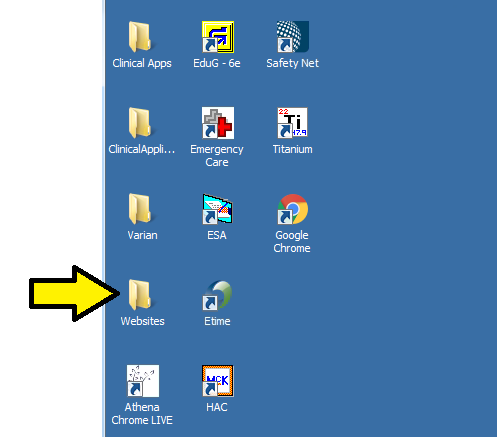
NOTE: Inpatient medications are not able to be ordered via the clinical V-lab because the State of Ohio requirement for dual authentication cannot be done remotely for inpatient medications.
What if I need an application installed that is not found in the clinical V-lab desktop
or the Websites folder?
Contact the IT Help Desk or call 419-383-2400 to submit your request.
VIRTUAL PATIENT ENCOUNTERS IN THE CLINIC
Cisco WebEx is UToledo’s standard for virtual patient clinic encounters also known
as telehealth. WebEx is HIPAA compliant.
How do I get access to WebEx for virtual patient encounters?
WebEx conferencing can be used by all current faculty, staff, and students. An account
is needed for the service. To request an account, visit the link below:
How do I document in Athena the virtual patient encounter?
Current Athena clinic workflow still needs to be followed for scheduling and checking
in the patient. Please refer further questions to clinic administration.


