Artificial Intelligence for Business Certificate Program
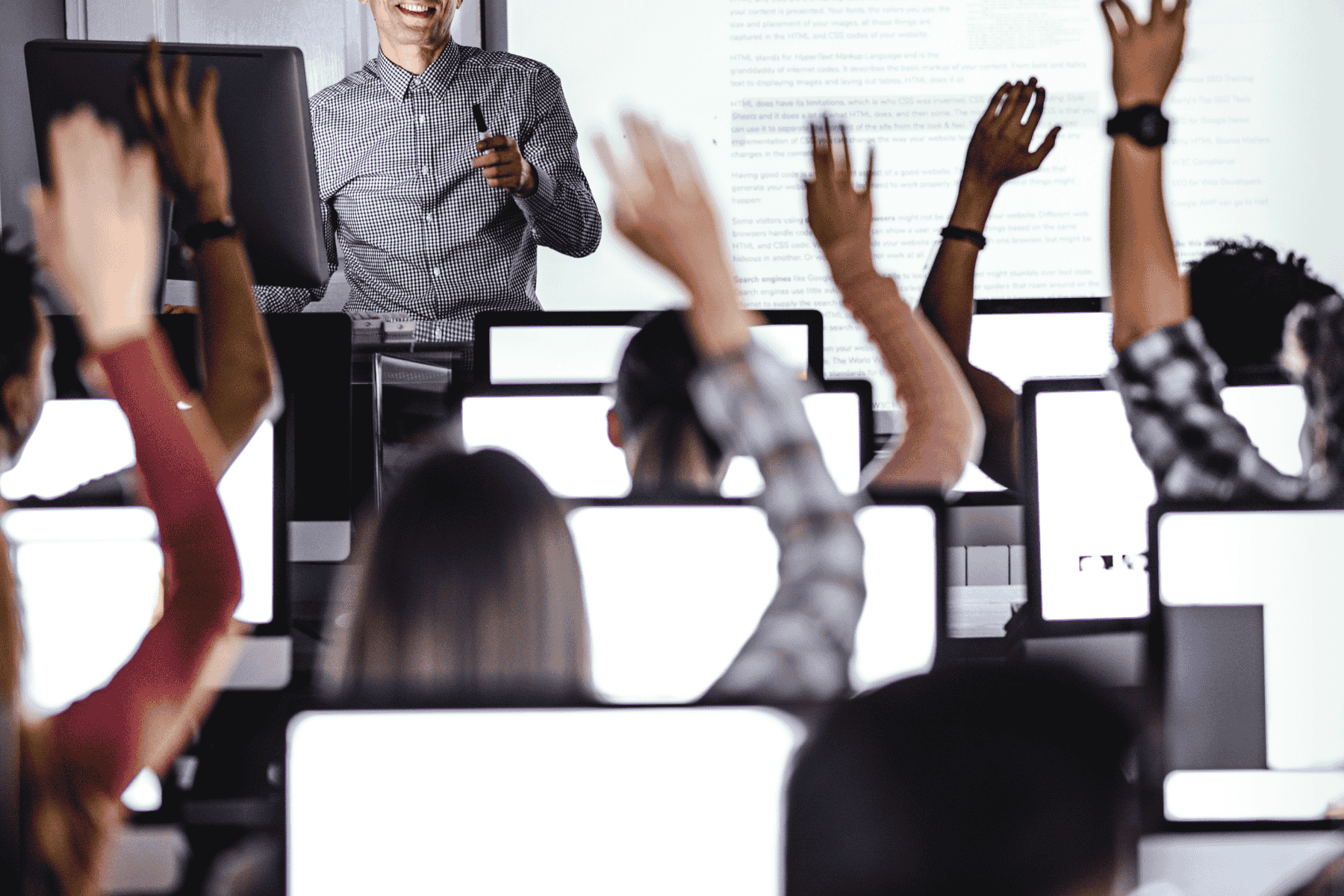
What You’ll Learn:
- Brainstorm and generate text using AI.
- Revise content with AI-powered tools.
- Create and seamlessly integrate AI-generated images into documents.
- Use AI to generate and enhance spreadsheet content.
- Solve problems using AI tools.
- Create presentation content and visuals using AI.
- Master prompt engineering for effective image generation.
Who Should Attend This Program?
This course is perfect for business professionals who use Microsoft Office, Google Docs, and even Mac applications like Keynote, Numbers, and Pages, looking to integrate AI into their everyday work to make content creation, data management, and presentations faster and easier.
Program Dates and Curriculum:
All sessions will be held from 8:30 a.m. - 4:30 p.m.
AI for Documents – Morning Day 1
Using AI for Brainstorming and Idea Generation
-
- Select and Use Generative AI Tools
- Use Generative AI for Brainstorming
Using AI to Produce Written Text
-
- Use AI to Generate Text
- Topic B: Use AI to Revise Existing Text Content
Using AI to Produce Images
-
- Generate New Images
- Import Generated Images into Word
AI for Spreadsheets – Afternoon Day 1
Using AI to Generate Spreadsheet Content
-
- Generate Spreadsheet Content
- Using the Right GenAI Tool for the Job
Enhancing Your Spreadsheet Productivity with GenAI
-
- Ask GenAI for Basic Help
- Ask GenAI for Help Performing Specific Tasks
Solving Problems Using GenAI
-
- Identify Problem-Solving Limitations of GenAI
- Solve Problems Strategically Using GenAI
AI for Presentations – Morning Day 2
Using AI to Generate Text Ideas and Content
-
- Brainstorm Presentation Ideas
- Use a Chatbot to Generate a Presentation
- Topic C: Prepare AI-Generated Text for PowerPoint
- Topic D: Import and Format AI-Generated Slide Content
Using AI for Graphic Development
-
- Brainstorm Image and Design Ideas
- Writing Better Image Generation Prompts
Using AI to Generate Presenter Notes and Handout Content
-
- Expand Slide Bullets into Paragraphs for Notes and Handouts
- Use Chatbot-Based Web Search to Find Additional Information Sources
Prompt Engineering for Image Generation – Afternoon Day 2
Using AI to Generate an Image
-
- Generate an Image
- Select an Appropriate AI Image-Generation Tool
Getting the Image You Want
-
- Describe the Subject Matter of Your Desired Image
- Describe the Style of Your Desired Image
Implementing Image Generation in a Business Setting
-
- Leverage the Variability of AI-Generated Images
- Handle Ethical Concerns
About The Instructor
Coach Culberston helps leaders recharge their batteries through energizing and interactive presentations that have immediate real world impact. He’s taught tens of thousands of corporate, military, and government IT people around the world, and he’s been trained as a clown by a Ringling Bros. veteran—not a combination you can find just anywhere. As one half of Kimberly & Coach LLC, he combines his vast experience in pragmatic training with his over-the-top energy to create the “infotainment” style his fans have come to know and love.
Program Cost
This course is not currently listed on our upcoming calendar. To explore a comparable custom offering for your organization, please contact Angie Jones at angie.jones@utoledo.edu and include your goals, audience size, and preferred dates.










