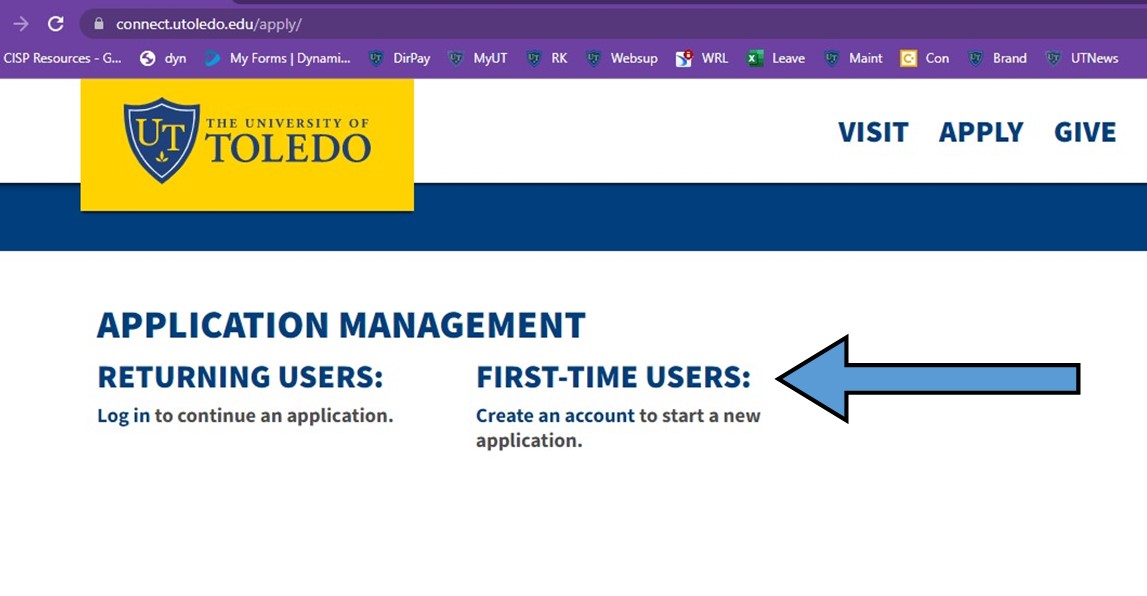How to Apply to ALI
Step 1
- Go to UToledo's Application Management.
Step 2
- Select FIRST-TIME USERS: Create an account to start a new application.
Step 3
- Register your account.
- Enter email address, first name, last name, and birthdate.
- Then hit CONTINUE.
Step 4
- UToledo will send a pin number to the email in step 3.
- Go to your email.
- Copy and paste the pin number and place it into your application.
Step 5
- Create a password (pay attention to the password requirements).
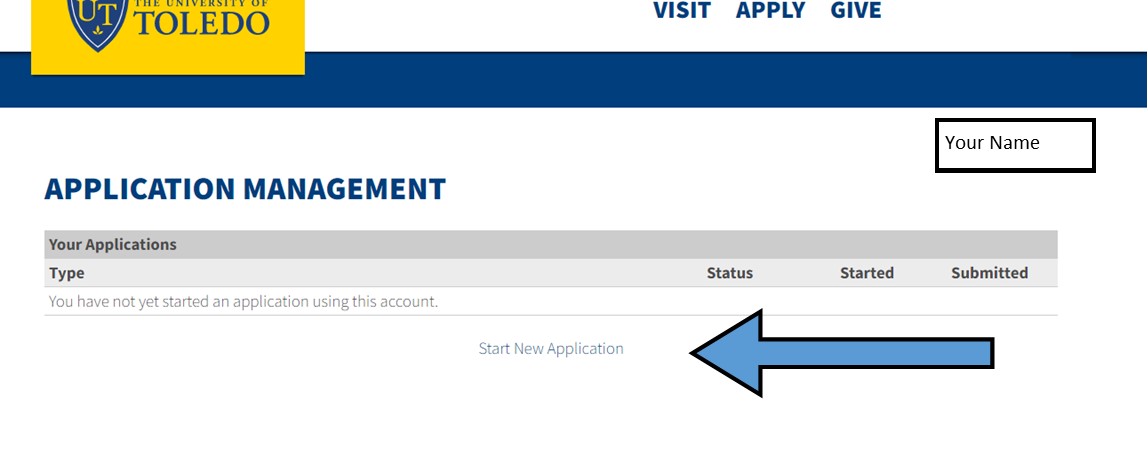 Step 6
Step 6
- Click on Start a New Application.
Step 7
- Choose International Application 2025.
- Create application.
Step 8
- In the next menu, choose International Application 2025.
- Open application.
Step 9
- Complete the following sections:
- Personal Information
- Enrollment Information
- Academic History
- Disciplinary History
- If your answer is NONE to any of the questions, type NONE or your application review will show as incomplete.)
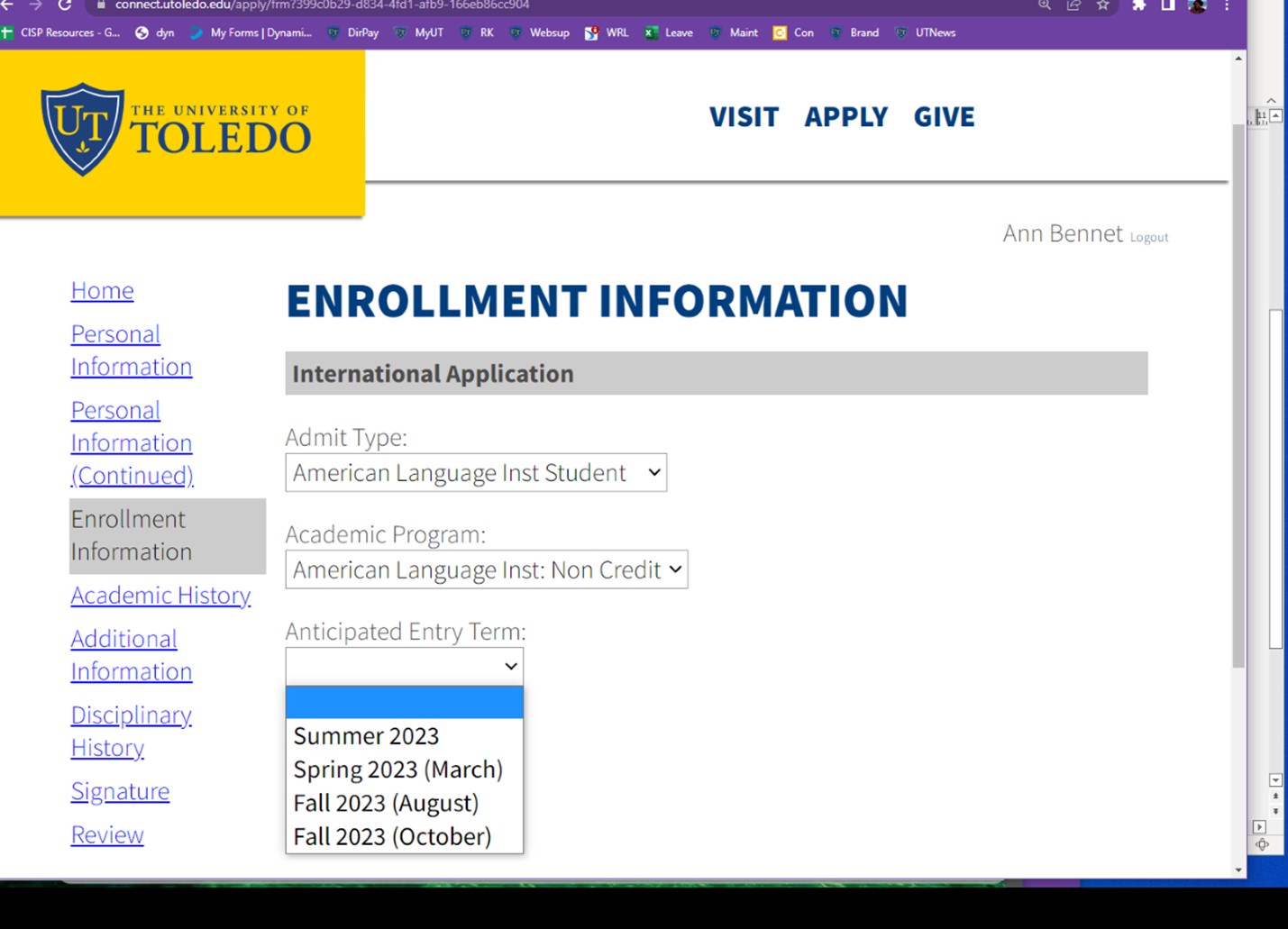 Under the Enrollment Information section, choose the term you want to start.
Under the Enrollment Information section, choose the term you want to start. - See the term start dates on the ALI Calendar.
Step 10
Signature and Review
Once your application is complete, you will need to pay a $40 application fee with a credit card. Then someone from our International Admissions team will reach out to you with further information on your next steps and the documents needed. They will then issue an I-20 that you may take to your embassy interview.