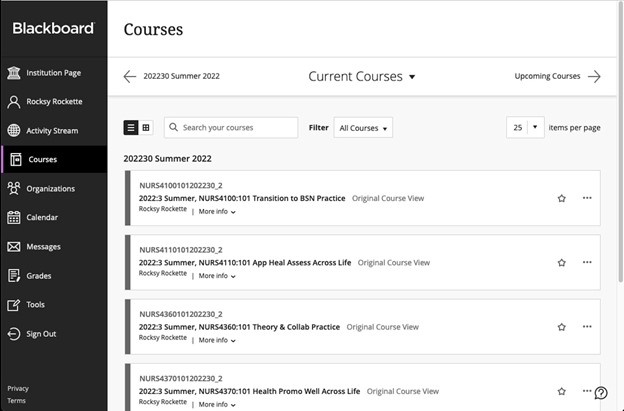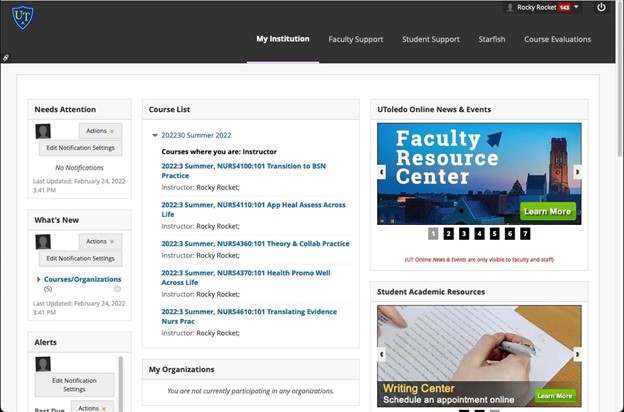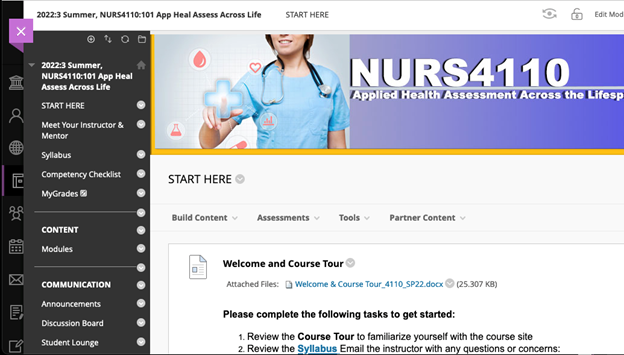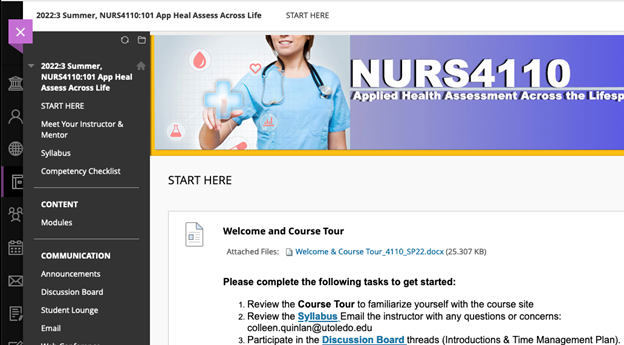Blackboard Ultra Base Navigation is Now Live!
NEW for Summer 2022! Starting May 11, 2022, Blackboard will have a new look and feel
with Blackboard’s Ultra Base Navigation (UBN) update. This exciting change will bring
a modernized navigation menu, improved notifications for important course events,
easier access to grades, and more. This update will only impact the Blackboard interface outside of your courses. Courses
will continue to look and operate as they do today. This change does provide a pathway for adoption of a new course environment which
will be selectively released starting with a small pilot program.
The new Ultra Base Navigation will include menu items such as Institution Page, your
profile page, Activity Stream, Courses, Calendar, Messages and Grades. As you navigate
Blackboard, the menu will always be visible on the left side of the screen. Your courses
and other Blackboard content will open in layers in the foreground. You can return
to the base navigation menu by clicking the purple X at the top left corner.
Looking Inside When Opening A Course
What does this mean for you?
Starting May 11th, 2022, Blackboard users will notice a significant change to the Blackboard interface.
The new intuitive interface brings several benefits including improved accessibility
and usability, fewer clicks while navigating, enhanced student engagement, and a better
mobile experience.
What’s new and different for Faculty?
- Easy navigation with the navigation panel on the left-hand side of the screen displaying the most-used
features.
- Institution Page is where you will find help desk support, faculty and student guides, and many other
helpful resources.
- Profile is where your name appears. This location offers easy access to upload your photo
and change your user preferences.
- Activity Stream provides a centralized location for notifications like due dates, new grades, and
new content from your courses as well as institutional announcements. The stream is
sorted into upcoming, today, and recent categories.
- Courses provides access to all of your courses. You’ll be able to switch between list or
grid view, mark courses as favorites, hide courses, and more. Instructors can navigate
between past, present, and future course sites.
- Calendar provides an overview of important dates in all your courses and includes a helpful
“Due Dates” view to see all your course due dates in one place.
- Messages allow for quick access to the internal messaging tool in each of your courses. Faculty
will see a red notification dot when a new message is waiting for them.
- Grades provide faculty with an overview of all pending grading activities.
- Push Notifications can be enabled for users of the Blackboard mobile app to alert you to important activities
happening in Blackboard.
Faculty FAQ Faculty Tutorial
|
What’s new and different for Students?
- Easy navigation with the navigation panel on the left-hand side of the screen displaying the most-used
features.
- Institution Page is where you will find help desk support, student guides, and many other helpful resources.
- Profile is where your name appears. This location offers easy access to upload your photo
and change your user preferences.
- Activity Stream provides a centralized location for notifications like due dates, new grades, and
new content from your courses as well as institutional announcements. The stream is
sorted into upcoming, today, and recent categories.
- Courses provide access to all of your courses. You’ll be able to switch between list or grid
view and mark courses as favorites.
- Calendar provides an overview of important dates in all your courses and includes a helpful
“Due Dates” view to see all your course due dates in one place.
- Messages allow for quick access to the internal messaging tool in each of your courses. Students
will see a red notification dot when a new message is waiting for them.
- Grades provide students a hub to review grades for all of their courses in one place. a
- Push Notifications can be enabled for users of the Blackboard mobile app to alert you to important activities
happening in Blackboard.
Student FAQ Student Tutorial
|
Need Help, contact us!
Help Desk