Microsoft Outlook
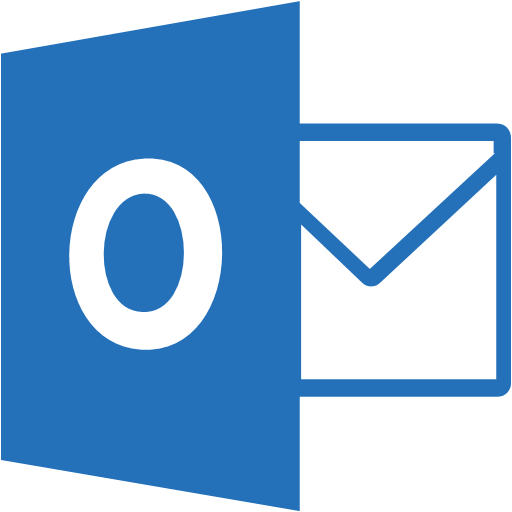
Stay connected and productive with a clear, unified view of your email, calendar, contacts, and files.
- Up to 100GB Mailbox storage!
- All-In-One Email and Calendar Management
- Get outlook on your iOS and Android devices
- Share files from the cloud - Upload and share attachments from OneDrive —without leaving Outlook. Recipients have access to the latest version automatically.
Outlook On the Web Guides: Learn how to
- Create and send email
- Create an email signature
- Schedule an event or meeting
- Share a file and collaborate on attachments
- Setup mobile apps
Managing Your Email Quarantine
As a user, you can view, release, and delete quarantined messages where you are a recipient, and the message was quarantined as spam or bulk email. For more information visit www.utoledo.edu/it/office365/outlook/quarantine.html.
Cortana Daily Briefing Emails
The Daily Briefing email assists you in staying control of your calendar and be intentional about your day. The delivery of the daily email is based on when you start your workday. It makes recommendations about any relevant items to help you better prepare for your day ahead. For more information visit www.utoledo.edu/it/office365/cortana.
FindTime Meeting Poll
FindTime is an Outlook and Outlook Web Access Add-In for scheduling meetings by polling attendees to find the best time(s) that your attendees are available. You can send multiple time options to avoid the back-and-forth emails. For more information visit: www.utoledo.edu/it/office365/findtime
Email Account Retention
If a student has graduated Fall 2009 or later, as an alumnus they will retain their mailbox only. All other services (One Drive, Office Online, etc.) will be discontinued. Note:The University reserves the right to remove and not reinstate your mailbox if your UTAD password is not kept up-to-date and has expired. Because logging into your mailbox requires your UTAD user ID and password, UT assumes that you are no longer using your mailbox. Additionally, under the terms of agreement entered into by UT and Microsoft, be assured your UT email address will not be shared, marketed or sold and your emails will not be mined; however, Microsoft might send only Microsoft -related product information to you.
As a faculty or staff member, may I keep my mailbox after I leave UT?
Faculty and staff members who are no longer employed by UT will no longer be able
to gain access to their mailbox, with the exception of retired employees with 10 or
more years of service. All other services (One Drive, Office Online, etc.) will be
discontinued. Note: The University reserves the right to remove and not reinstate your mailbox if your
UTAD password is not kept up-to-date and has expired. Because logging into your mailbox
requires your UTAD user ID and password, UT assumes that you are no longer using your
mailbox.
For more information please visit our FAQ page: https://www.utoledo.edu/it/email_faq.html


