Ad Astra Analytics
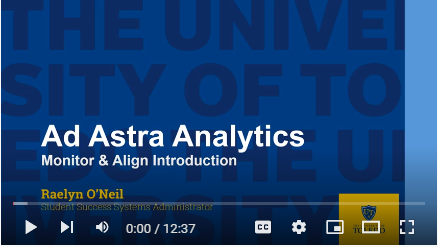 Ad Astra Analytics is a schedule balancing tool allowing you to make data driven decisions
regarding the course schedule. The ultimate goal is to ensure we are providing students
the necessary courses in order to improve retention, graduation rates, and student
success. View Ad Astra Analytics introduction video here.
Ad Astra Analytics is a schedule balancing tool allowing you to make data driven decisions
regarding the course schedule. The ultimate goal is to ensure we are providing students
the necessary courses in order to improve retention, graduation rates, and student
success. View Ad Astra Analytics introduction video here.Request Ad Astra Analytics Account
In order to gain access to Ad Astra Analytics, you need to submit a request to Angela Kiszka, Assistant Registrar by emailing angela.kiszka@utoledo.edu.
Access Ad Astra Analytics
Once an account has been created, users can access Ad Astra Analytics by following
these steps:
MyUT Portal >> Faculty & Advisor Tab >> Academic Recourses Section >> Ad Astra Analytics – Platinum & Monitor
Align
 Align provides predicted student demand for a course by incorporating student program
pathway information into predictions. The analysis is used to build the schedule before
open registration. View the Align training guide here and training video here.
Align provides predicted student demand for a course by incorporating student program
pathway information into predictions. The analysis is used to build the schedule before
open registration. View the Align training guide here and training video here.- Supply & Demand: Understand what course adjustments need to be made for the upcoming term in order to meet predicted student demand.
- Historical Enrollment Data: Understand how the course has performed in the past like-term semesters and the trends that are being forecasted.
- Cost Reduction & Increase Efficiencies: Maximize course section enrollment, faculty workload, and total headcount by reallocating resources.
- Build Confidence: Make data driven decisions for the course schedule.
Monitor
 Monitor shows the actual student demand for a course by providing the real-time enrollment
(updated daily) for the course. This analysis is used to refine the final course schedule
during open registration and before the start of the term. View Monitor training guide here and training video here.
Monitor shows the actual student demand for a course by providing the real-time enrollment
(updated daily) for the course. This analysis is used to refine the final course schedule
during open registration and before the start of the term. View Monitor training guide here and training video here.
- Increased Visibility & Convenient Access: Colleges are already analyzing data on a manual level, but with Monitor there is the ability to quickly and easily view high-level data through visualizations. Understand how to adjust course offerings during the registration process to meet students' needs.
- Course Watch Alerts: Select specific courses for which to receive notifications of their enrollment changes. Track courses above and below certain enrollment ratio thresholds to help you understand which courses need attention.
- Filters: Easily build a query of filters to monitor a specific group of courses. Save the filter to make it easier to access and share the filter with other users.
- The Data: Data updates from Banner every night, so users can easily check enrollment in Monitor. Data is exportable, so you can easily manipulate.
- Centralized Communication: Use the course-specific comment section to record notes and tag contributors. Users will receive a notification, within Monitor and via email.
"In the end, the academic scheduling process should feel less like roulette and more like chess – based on strategy, resource management, and sound decision-making."
– Tom Shaver, Founder and CEO of Ad Astra Information Systems


