SCOPE Sessions
The SCOPE Program can be utilized as an on-site program, where we visit your school and talk to your class(es) in person, or as a remote program, where we connect via video conferencing software like Zoom, Google Meet, or Webex. Scroll down for more information about how SCOPE sessions are run.
On Site Sessions:
- Our team will visit your school to set up everything for the session.
- One scientist will remain on campus and video chat with us. This team member will help with physically loading the samples and focusing/finding a good area of our sample to view.
- Each session begins with an explanation of how the microscope works and how the scientist in your classroom uses the instrument for their research.
- Once the instrument and/or research is covered, your students get to use the instrument. Our team does not control the instrument from the classroom, that is left for your students!
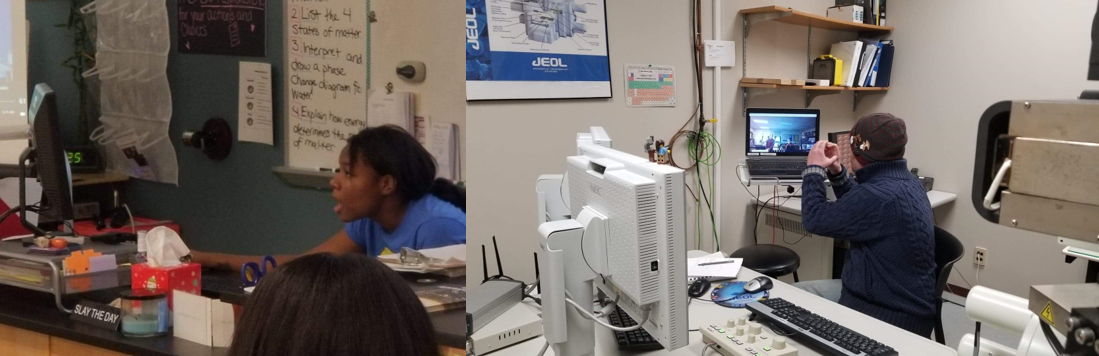
Pictured: A high school student uses the SEM directly from her classroom and a member of our team video conferences with a class
Remote sessions:
- Our team will contact you and make sure all the necessary software is downloaded.
- Our team members will be on campus to video chat, physically load samples, and help with focusing/finding a good area of each sample to view.
- Each session begins with a short presentation about how the microscope works and the module chosen by the teacher.
- Once the instrument and topic is covered, your students get to use the instrument. Our team does not control the instrument, that is left for your students!
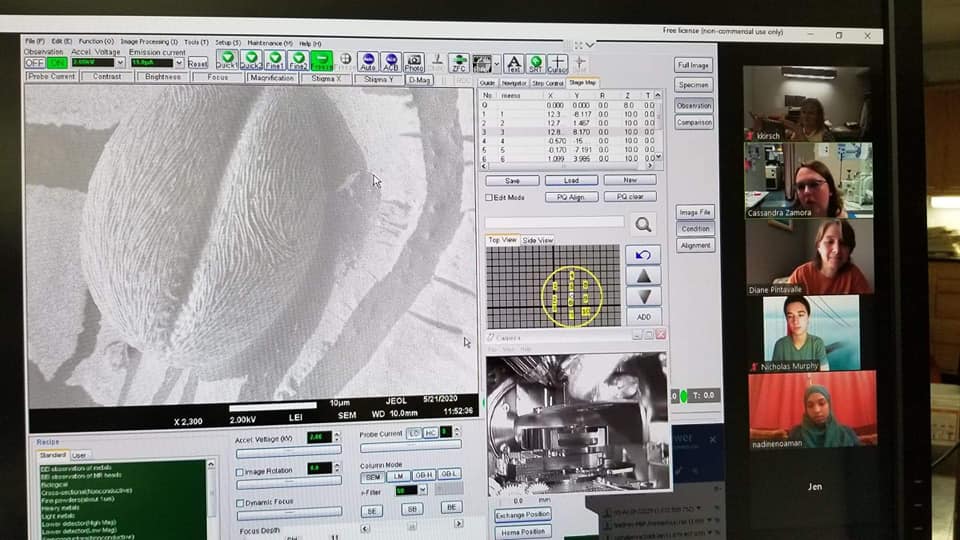
Pictured: Students remotely access the Scanning Electron Microscope while meeting through Google Meet


