iRocket Instructions for H-1B Department Contacts
Bargaining Positions
Click the appropriate link to be guided through the e-form submission process in iRocket portal.
Complete the Sponsoring Department Information Form
Complete the Position Description Form
Complete the Position Requirements Form
Complete the Deemed Export Certification Form
Complete the Actual Wage Forms
Complete the Departmental Obligations Attestation
If there are problems accessing iRocket, please contact Anne.Bennett@UToledo.edu (419-530-4235).
- Once a department identifies that they need to sponsor an H-1B visa for a new employee or extend/change the status of a current employee (beneficiary), they should contact Maryam Sediqe, Assistant Director, Center for Internatinal Studies and Programs, at Maryam.Sediqe@UToledo.edu or 419-530-4229.
- Maryam will request the H-1B beneficiary’s full name, birthdate, country of citizenship, and email address from the Department Contact. (Keep this information handy for when it is time to access the H-1B beneficiary’s record in iRocket.)
- The Department Contact will receive an email from CISP with login information. This email will include the H-1B beneficiary's university ID, the link to iRocket, and instructions for accessing iRocket.
- The new or current H-1B Beneficiary will also receive an email with login information.
Log into iRocket as the Department Contact
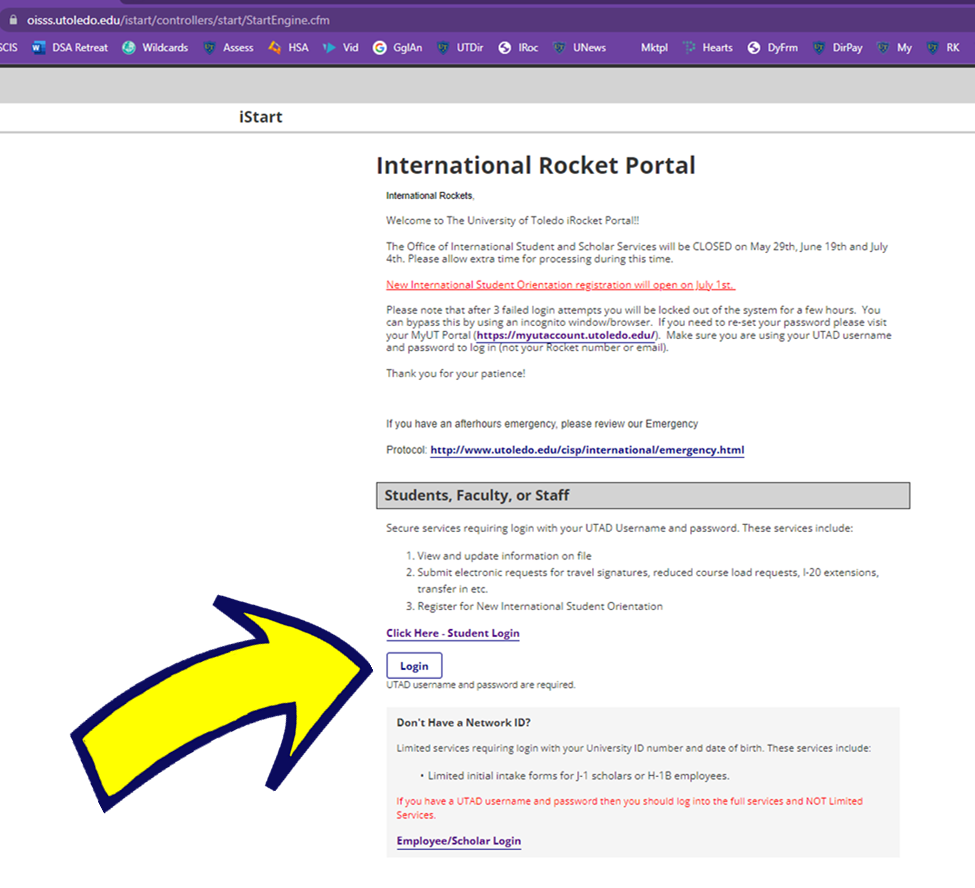
Once you are an approved user and receive the initiation email from CISP, you may log into the iRocket portal to manage H-1B sponsorship requests you have initiated. To do this, follow these steps:
1. Go to iRocket.
2. Click on the outlined Login box.
3. Enter YOUR UTAD username and password on the next screen.
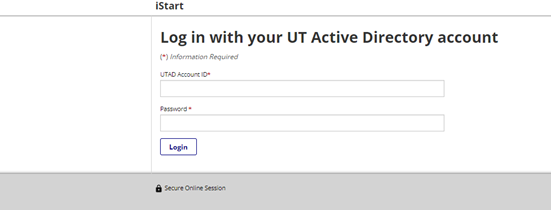
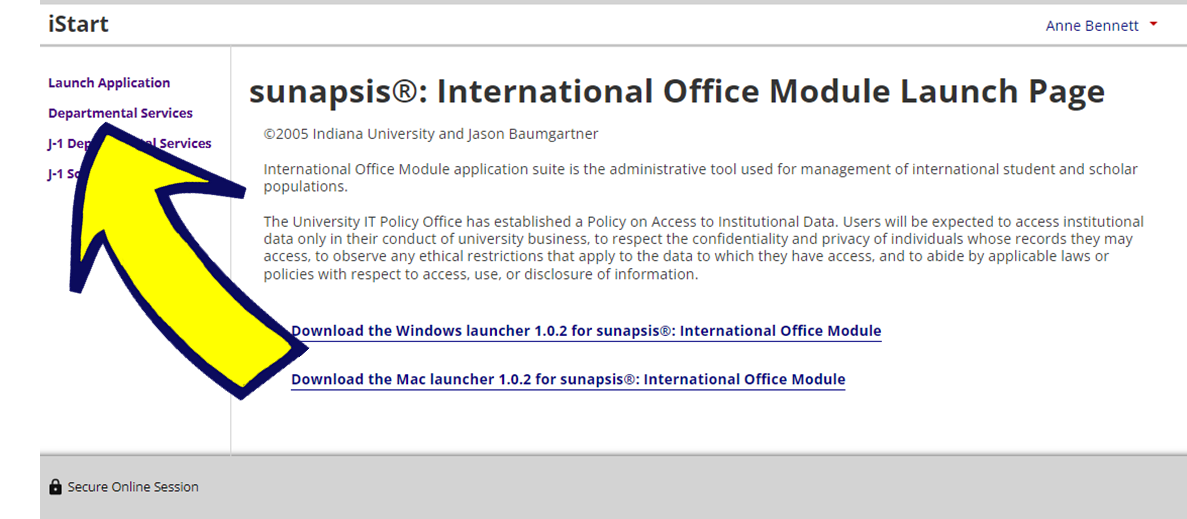
1. Once you are logged into iRocket, you will see the sunapsis®: International Office Module Launch Page.
2. On the left, click Departmental Services.
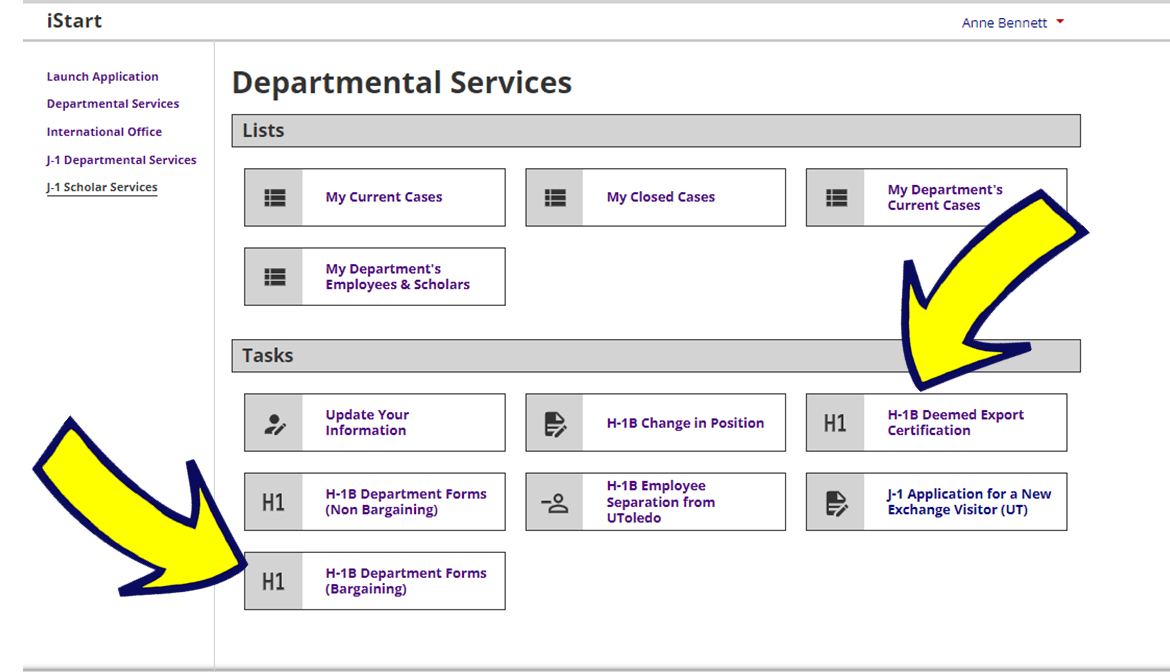
3. Under Tasks, you will see blocks of e-forms and e-form groups. Click the e-form group entitled "H-1B Sponsoring Department Forms." It is identified with the H1 icon.
4. On the next screen, enter the H-1B beneficiary’s University ID and birthdate. (The University ID was provided in the email from CISP.)
5. Click Start a New Request.
Overview of the Process
On the H-1B Sponsoring Department Forms page, you will see 7 e-forms. These must be completed in the order that they appear. Once each form is submitted, the next form will automatically open. If you choose not to complete the next form at this time, you can close and come back to it later.
For more detailed information about what is required for each e-form, see the instructions for each form below. Make sure to save the form every few minutes, as iRocket has a time limit and will sign you out. If you are signed out without saving, you will lose your information.
- The Department Contact completes each form.
- The forms that require a signature from the hiring authority are automatically forwarded to the Department Hiring Authority (Chair, Dean, Director, etc.). Department Contacts who are also the Hiring Authority will submit the forms directly to CISP.
- The Department Hiring Authority receives an email with a temporary log in. This person reviews the form and signs it.
- Each form is reviewed and approved by CISP or sent back to the Department Contact for revision.
- The Department Contact receives an email confirmation every time the form is submitted,
signed and approved. The Department Contact can also log into iRocket to check the
status in two ways:
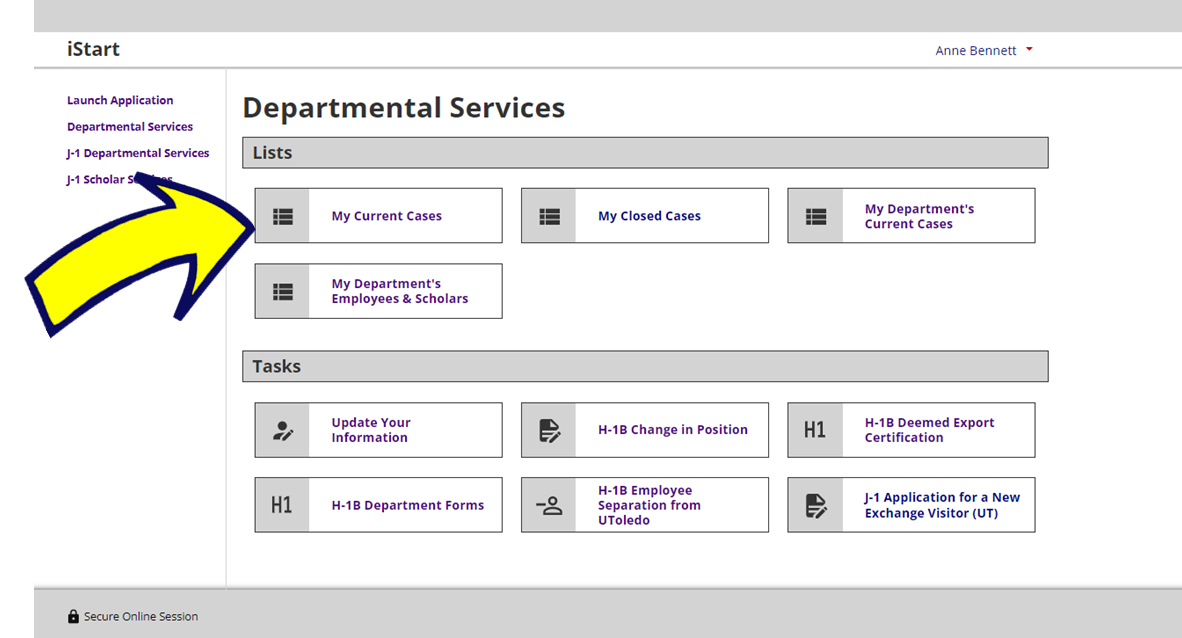
-
- Click My Current Cases to see what is happening with all e-forms.
-
- Go back to the e-forms page to see what stage the form is in.
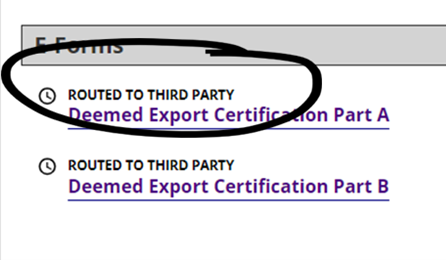
- Go back to the e-forms page to see what stage the form is in.
-
- “Routed to Third Party” means that the form still needs to be approved by the Hiring Authority.
-
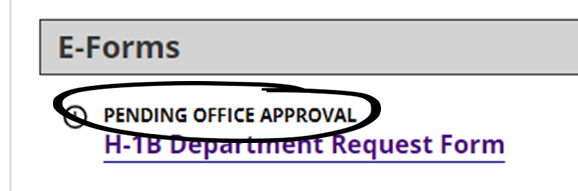 “Pending Office Approval” means that CISP is in the process of reviewing the form.
“Pending Office Approval” means that CISP is in the process of reviewing the form.

-
- “Approved” means that CISP has reviewed and accepted the form.
Complete the Sponsoring Department Information Form
1. The Department Contact should have the following information ready to complete this form:
![]() Contact information for the following:
Contact information for the following:
-
- Department Contact
- Employee’s Direct Supervisor
- Department Chair (or other Hiring Authority)
- HR or Faculty Affairs Consultant
- Business Manager
- Grants Accountant (if relevant)
![]() Index/indices being used to pay H-1B fees (NOTE: Grant funds cannot be used to pay for premium processing.)
Index/indices being used to pay H-1B fees (NOTE: Grant funds cannot be used to pay for premium processing.)
2. Submit the form and the next form will open automatically. You can also click the MAIN PAGE link at the top to go back to the list of forms to start a new one.
3. If a form needs to be revised, it can be cancelled and resubmitted.
-
- Open the form in question.
- Scroll to the bottom.
- Click Cancel.
The Department Contact should have the following information ready to complete this form:
![]() Details about the position:
Details about the position:
-
- Salary/pay
- Conditions of the position (PT/FT, etc.)
- Teaching duties (if applicable)
- Supervisory duties
- Work Locations
- Include building name (if on campus), floor, suite, apartment number and full address
- Include Business name (for off-site locations), floor, suite, apartment number, and full address
- If the employee will be working at off-site locations, contact name, phone, and email for that location.
- If the employee will work at more than 8 sites, upload a document showing all locations.
Complete the Position Requirements Form
The H-1B Position Description Form provides information to CISP about the H-1B position requirements. The Department Contact should have the following information ready to complete this form:
![]() Details about the job:
Details about the job:
-
- MINIMUM Requirements (education, training, experience)
- Special Requirements (residency, fellowships, licenses, language proficiency, etc.)
- Other job details (supervisory duties, travel, etc.)
Complete the Deemed Export Certification Form
1. The Deemed Export Certification Form isrequired for every H-1B employee.
- Export control laws are federal regulations that govern how certain information, technologies and commodities can be transmitted overseas or to a foreign national on U.S. soil.
- The scope of the regulations is broad: they can cover exports in virtually all fields of science, engineering and technology and apply to research activities regardless of the source of funding.
- For more information regarding Export Control, please refer to Employment Based Immigration Handbook.
![]() Information needed for Deemed Export Certification:
Information needed for Deemed Export Certification:
-
- Employee’s Rocket # (if they have one)
- Employee’s Date of Birth
- Employee’s Country of Citizenship
- Employee’s Supervisor or Principal Investigator
- Employee’s Supervisor/PI Title
- Job description to upload. (Uploads must be pdf, jpg, png, or bmp.)
- Index Number: If this employee will be working on research at UToledo that is funded externally, please enter the associated RSP number(s) (e.g., N-123456-01) or Banner index number(s) on which the employee's work will be assigned (e.g., Grant Index 2XXXXX).
2. Once the form is submitted, UToledo’s Export Control Compliance Analyst will receive an email directing him to review the form and determine whether a license is required from Department of Commerce or Department of State to release information to the H-1B Beneficiary.
3. If the Compliance Analyst does not find an issue with the form, he will approve it. If he requires more information, he will return it to the Department Contact.
4. Once the Compliance Analyst submits the form, the H-1B Departmental Attestations form will be sent to the Department Hiring Authority, who will be asked to review all the forms submitted, including the Export Control Certification.
- Confirm that this is a position under a bargaining contract.
- Enter the name of the bargaining unit (CWA, AAUP, etc.).
1. The Department Contact should read the information on the form and then add the Hiring Authority’s name and email. If the Department Contact is also the Hiring Authority, you will enter your own name and email.
2. Once the Deemed Export Certification form is submitted by the Export Control Compliance Analyst, the attestation form will automatically go to the Department Hiring Authority. The Hiring Authority will have a chance to review all the submitted forms and confirm their accuracy. (If you are the Department Contact and the Hiring Authority, you will read and confirm all the statements provided and submit the form to CISP.)
3. The information on this form is to remind the hiring department of the obligations of employing an H-1B employee.
4. Once this form has been approved by CISP, the Department Contact will receive an email that all forms have been approved. CISP will contact the relevant person if more information is needed.
Thank you for submitting all the forms and participating in our new online process. We hope your experience is pleasant, easier, and streamlined. If you have questions or comments, please let us know.
Return to iRocket User Guide Main Page.



 back to top
back to top