iRocket Instructions for H-1B Beneficiaries
Current iRocket Users and Current Employees
Click each link to be guided through the e-form submission process in iRocket portal.
Access the H-1B Beneficiary Forms
Complete H-1B Beneficary Forms
1. H-1B Beneficiary Summary Form
2. H-1B Beneficiary Immigration Form
3. H-1B Beneficiary Education and Training Form
4. H-1B Beneficiary Attestation Form
5. H-1B Beneficiary Dependent Form
Initial Contact with CISP
1. Once a department identifies that they need to sponsor an H-1B visa for a new employee or extend/change the status of a current employee, they will contact Maryam Sediqe, Assistant Director, Center for International Studies and Programs, at Maryam.Sediqe@UToledo.edu or 419-530-4229.
2. Maryam will request the H-1B beneficiary’s full name, birthdate, and email address from the Department Contact.
3. The H-1B Beneficiary will receive an email from CISP with a link to iRocket.
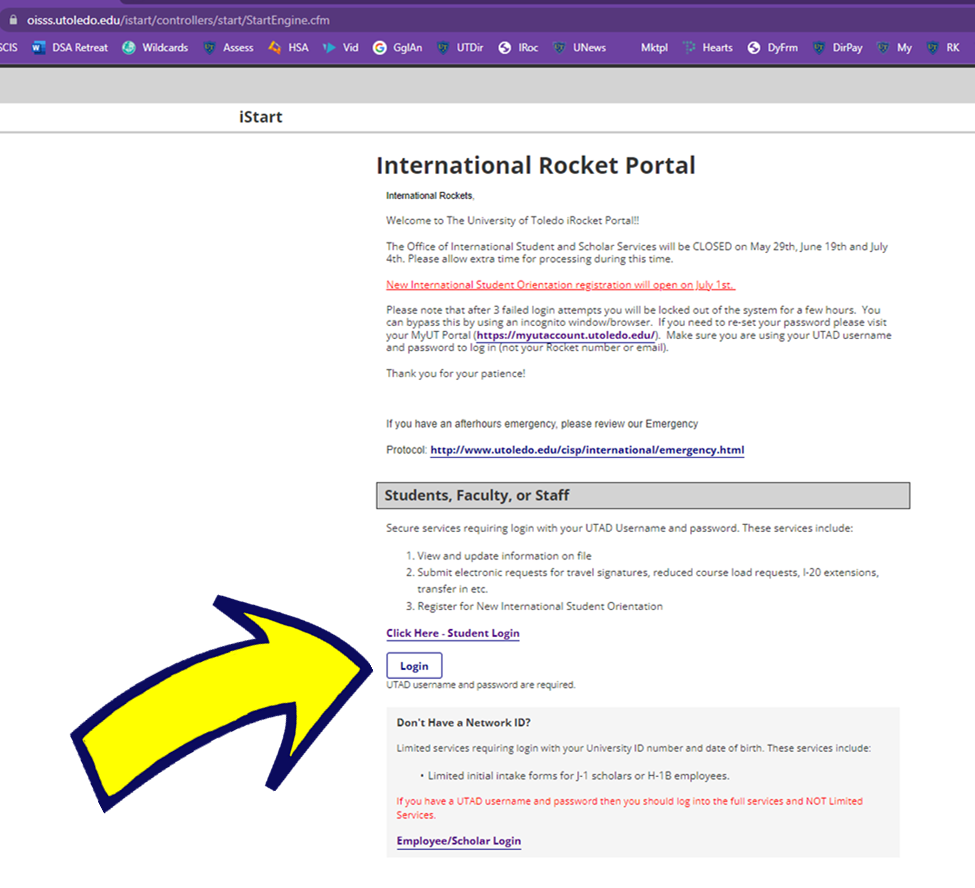 4. Go to iRocket.
4. Go to iRocket.
5. Click the outlined Login button.
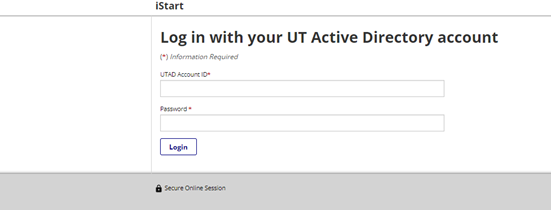 6. Enter your UTAD username and password on the next screen
6. Enter your UTAD username and password on the next screen
7. If there are problems accessing iRocket, please contact Anne.Bennett@UToledo.edu (419-530-4235).
Access the H-1B Beneficiary Forms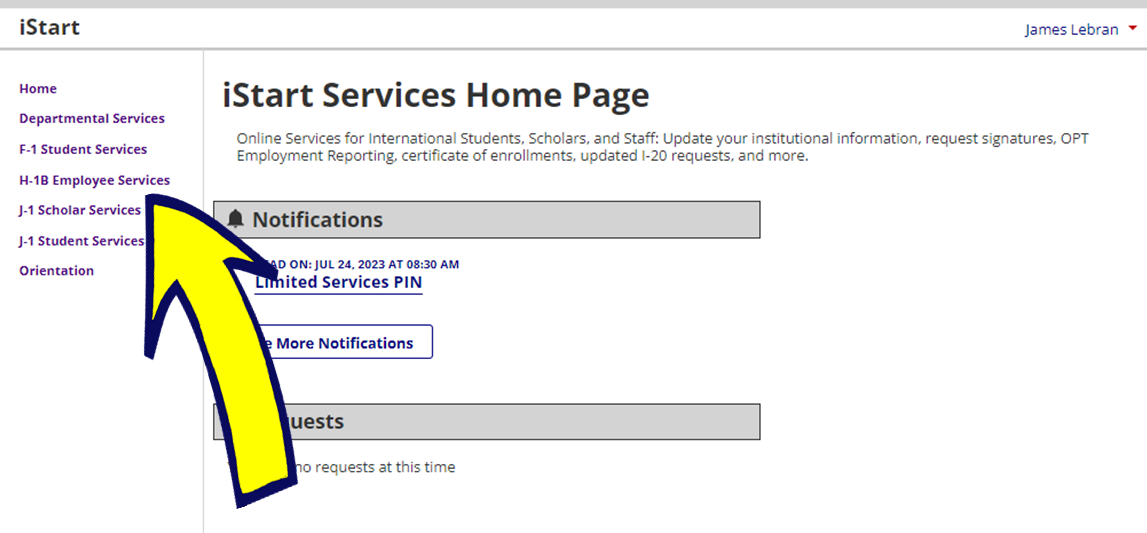
1. On the iStart Services Home Page, click H-1B Employee Services on the left.
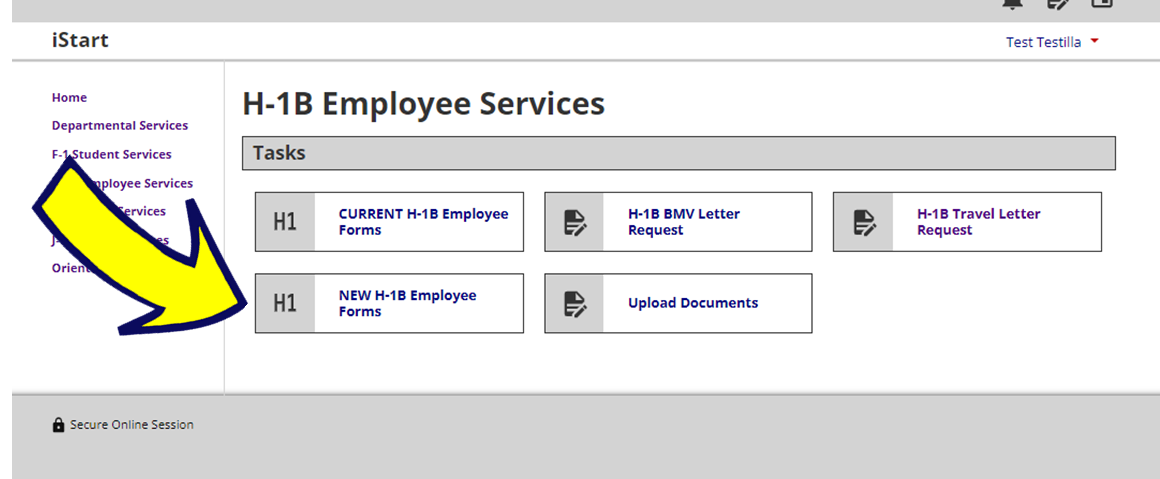 2. On the next screen, click H-1B Beneficiary Forms.
2. On the next screen, click H-1B Beneficiary Forms.
3. On the H-1B Beneficiary Forms Page, you will see a list of 5 required forms. These must be completed in the order that they appear.
Complete the H-1B Beneficiary Forms
Please read the instructions and tips on this page and the instructions and tips on each form. Proceed through each section, providing the information as prompted.
-
- The employee completes each form.
- The form is reviewed and approved by CISP or sent back to the employee for revision.
- When CISP requires more information, we will contact the employee.
- The employee can log in at any time to see the status of their e-forms.
- All five required e-forms with accompanying documentation must be submitted in a timely manner.
- Uploads must be pdf, jpg, png, or bmp. If you have a Word document, you can convert it to PDF by right clicking the name of the Word document and clicking Convert to PDF. Or you can scan the document and upload.
1. H-1B Beneficiary Summary Form
The H-1B Beneficiary should have the following information ready to complete this form:
-
- Personal contact information
- Gender, marital status
- Address outside the U.S.
- Country and State/Province of birth
- City and country of U.S. embassy/consulate where you would most likely apply for a visa
- Passport number and issue/expiration dates.
- Passport Biographic Page (and any extension pages) (Upload a photo or scan of all pages as one file.)
- For UToledo employees currently in H-1B status, any changes in your personal information since the last H-1B petition submission (marriage, citizenship, U.S. address, etc.)
- Most recent I-94 and travel history (retrievable at https://i94.cbp.dhs.gov/)
2. H-1B Beneficiary Immigration Form
The H-1B Beneficiary should have the following information ready to complete this form. Not all documents will be applicable. Upload the files that apply to you:
-
- Passport information (Upload passport biographic pages.)
- Country and State/Province of citizenship, permanent residence
- Current nonimmigrant status
- U.S. residential address (if currently in the U.S.)
- SEVIS number
- Alien number
- Social security number
- U.S.-issued driver license (Upload a photo or scan of the driver license.)
- All U.S. Entry/Departure stamps in your passport (Upload a photo or scan of all stamps as one file.)
- Plans for travel in the next 6 months
![]() If you ever held F-1 or F-2 status:
If you ever held F-1 or F-2 status:
-
- All I-20 documents (Upload a photo or scan of all I-20s as one file.)
- All F-1/F-2 visas issued (Upload a photo or scan of all F visas as one file.)
- Employment Authorization Document (EAD) front and back (Upload a photo or scan of both sides as one file.)
- If you are currently on OPT, include ALL OPT paystubs. (Upload a photo or scan of all paystubs as one file.)
![]() If you ever held J-1 or J-2 status:
If you ever held J-1 or J-2 status:
-
- All DS-2019 documents (Upload a photo or scan of all DS-2019s as one file.)
- All J-1/J-2 visas issued (Upload a photo or scan of all J visas as one file.)
- I-612 approval showing 212(e) waiver of 2-year home residency requirement (Upload a photo or scan of all pages as one file.)
![]() If you ever held H-1B or H-4 status:
If you ever held H-1B or H-4 status:
-
- All H visas
- All Forms I-797 H-1B and H-4 Approval Notices
![]() If you have had an I-140 filed on your behalf:
If you have had an I-140 filed on your behalf:
-
- Forms I-797 (I-140 Receipt/Approval Notices)
![]() If you ever held another status:
If you ever held another status:
-
- Supporting documents for other statuses (e.g., TN, O-1, H-4, L-1)
3. H-1B Beneficiary Education and Training Form
The H-1B Employee Education and Training Form provides information to CISP about the H-1B Beneficiary’s past and current education and training (including licenses, internships, residencies). The H-1B Beneficiary should have the following information ready to complete this form:
-
- Current updated Resume or Curriculum Vitae (Upload a pdf or scan.)
- Diplomas from all degrees—field of study, dates, degree, institution name, location. (Upload a scan of each diploma.)
- Transcript for the degree that is required for this position. (Upload a pdf or scan.)
- Evaluation: If the required degree is NOT from a U.S. university/college, provide a degree evaluation in English. You can order an evaluation from http://www.evaluationservice.net/ or https://silvergateevaluations.com. (Upload a pdf or scan.)
- Any licenses and certifications required for this position.
![]()
Physicians only:
-
- Scores for USMLE Steps 1, 2, and 3 (Upload a pdf or scan of all steps as one file.)
- ECFMG Certificate (Upload a pdf or scan.)
- Ohio Medical License (Upload a pdf or scan.)
- All Residency and/or Fellowship Completion Certificates (if applicable) (Upload a pdf or scan of all certificates as one file.)
Read the Attestation form carefully before confirming that you understand the Employee Obligations, Maintenance of Status, and Change in Employment Requirements statements.
5. H-1B Beneficiary Dependent Form
- This is a required form even for those who do not have dependents requiring change or extension of status.
- Dependents outside the U.S. may apply for an H-4 visa stamp at a U.S. embassy or consulate upon the basis of the H-1B Approval Notice and proof of their relationship to the H-1B Beneficiary. Form I-539 may NOT be filed if the dependent is outside the U.S.
- UToledo does NOT sponsor the H-4. The application is filed by the dependent (or their guardian), and the H-4 (or their guardian) is responsible for completing Forms I-539 and I-539A (if applicable) and paying the USCIS filing fees. UToledo does not cover any fees associated with the filing of I-539 or I-539A for dependents.
- CISP will attach the application and Forms I-539 and I-539A (if applicable) to the H-1B petition as a courtesy only.
- USCIS will send any correspondence related to dependent applications directly to the applicant.
- TIPS: Only a spouse, and children under the age of 21 are eligible for H-4 status. Form I-539 should be completed and signed by the oldest family member (not the employee) and Form I-539A should be completed for additional dependents. The employee should only complete the form if the oldest dependent is under the age of 14.
- This form can be submitted multiple times, once for each dependent.
- The H-1B Beneficiary should have the following information ready to complete this
form.
- Dependent name and relation to H-1B beneficiary
- Marriage Certificate (with certified English translation) for a spouse
- Birth Certificate (with certified English translation) for a child
- Passport Biographic Page (and any extension pages, if applicable) (Upload a photo or scan of all pages as one file.)
- All U.S. Visas (Upload a photo or scan of all visas as one file.)
- Most recent I-94 and travel history (retrievable at https://i94.cbp.dhs.gov/)
- All Forms I-797, documenting USCIS approval of previous petitions or applications (Upload a photo or scan of all I-797s as one file.)
- All I-20s and/or DS-2019s (Upload a photo or scan of all I-20s and DS-2019s as one file.)
- I-612 approval showing 212(e) waiver (Upload a photo or scan.)
- Other documents from previous U.S. nonimmigrant status. (Upload a photo or scan.)
Return to iRocket User Guide Main Page.



 back to top
back to top