Webex Account Request
Your Webex account has been created. You have the ability to schedule, attend and host meetings using a web browser on UToledo’s Webex site. Simply visit https://utoledo.webex.com, click “Sign In” and then, in the left navigation bar, click on “Meetings” to see options including “Schedule” (image below).
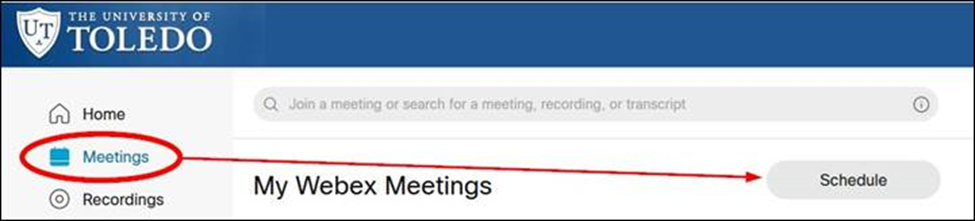
If you want to use Microsoft Outlook to schedule Webex meetings, you will need to install the Cisco Webex software which integrates Webex with Microsoft Outlook. The Cisco Webex software is available via the software center and https://utoledo.webex.com, see instructions below.
-
- To install Cisco Webex using the software center follow these instructions:
-
- To launch the Software Center, click the start menu (lower left corner) and type in ‘software center’
- After Software Center opens, locate and click on Cisco Webex software.
- Click the blue install button and let the installation finish.
- Once the installation is finished, completely close out of Outlook and reopen Outlook.
If you are having issues with installing your Webex software, the IT Helpdesk can route you to the appropriate support team that can assist you with the installation. The IT Helpdesk can be reached by email at ithelpdesk@utoledo.edu or by telephone at (419)530-2400 or (419)383-2400.


