How to Log in to Modern Campus
To log in to Modern Campus, you must first request an account. Please be sure to provide the URL of the web page you wish to edit and describe your role in updating the website.
If approved, you may use the following steps to log in to edit your unit's web pages.
- Browse to the web page you want to edit on utoledo.edu.
- Scroll down to the bottom of the page and click on the © symbol.
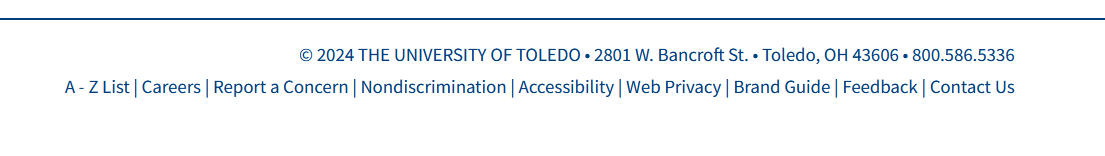
- Log in using your UTAD username and password.
- Learn how to edit a page.


