Request Calendar - Web & Mobile
Listed below are step-by-step instructions on how to reserve an animal or procedure room in DLAR.
All DLAR Space Reservations Must Be Made in Advance.
How to reserve a room
- Go to email.utoledo.edu
- Select the Office 365 email icon
- Login with your UTAD@rockets.utoledo.edu and your password.
- Go to the Calendar

- Select New Event
![]()
- Select Date and Time
- In the field to Search for a room or location, type in the specific room number.
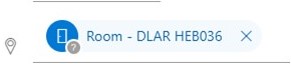
- In the field "Add a Description" - type in your PI's name.
- Select Send



