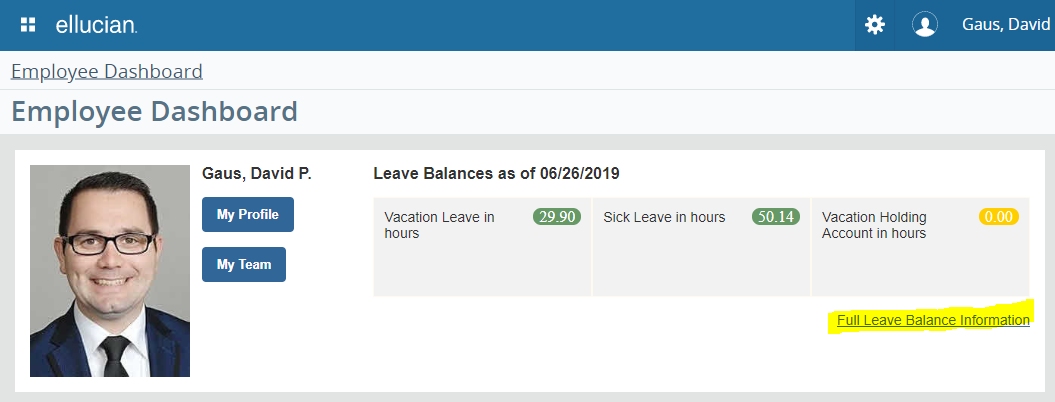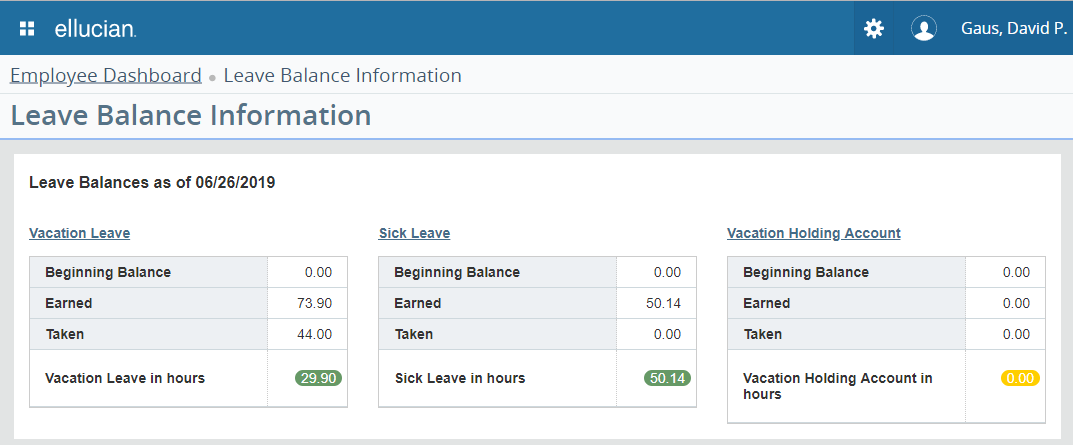Employee Self-Service Training
The employee self-service dashboard is the new way to view your team, request time off, approve leaves, see your earnings, benefits, and tax information. Below you will discover how in one convenient location you can now view your direct reports, see your leave balances, and print pertinent earnings and tax documents.
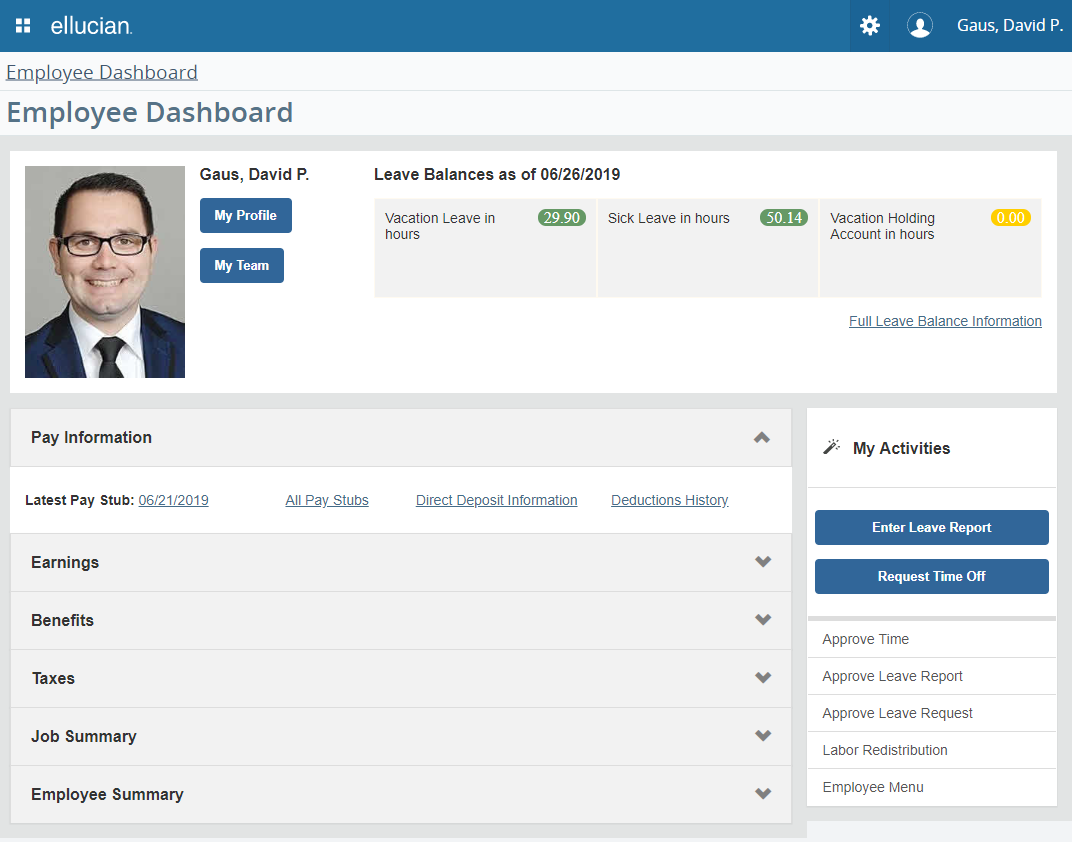
My Team – The best way, as a supervisor, to view your direct reports. If you find an error with your team, please complete the Supervisor Information Update Form and e-mail it to HRIS@utoledo.edu.
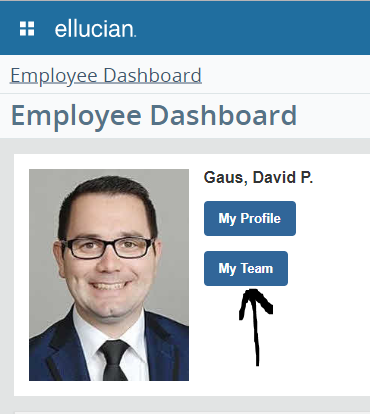
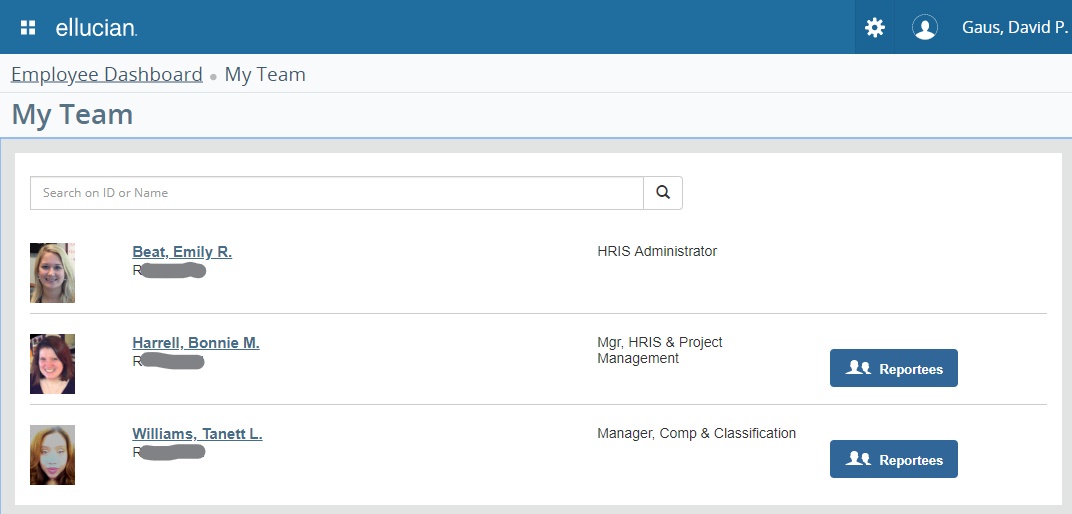
My Profile – This lists your current personal information. If there is an error on this page, please e-mail HRIS@utoledo.edu with the correct edits.
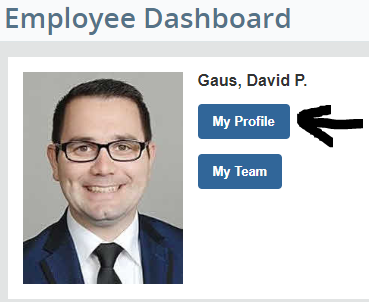
Navigation – The employee dashboard uses two types of navigation: accordion and breadcrumb navigation schemes.
Accordion style seen highlighted in yellow below allows you to open or close each section of the employee dashboard.
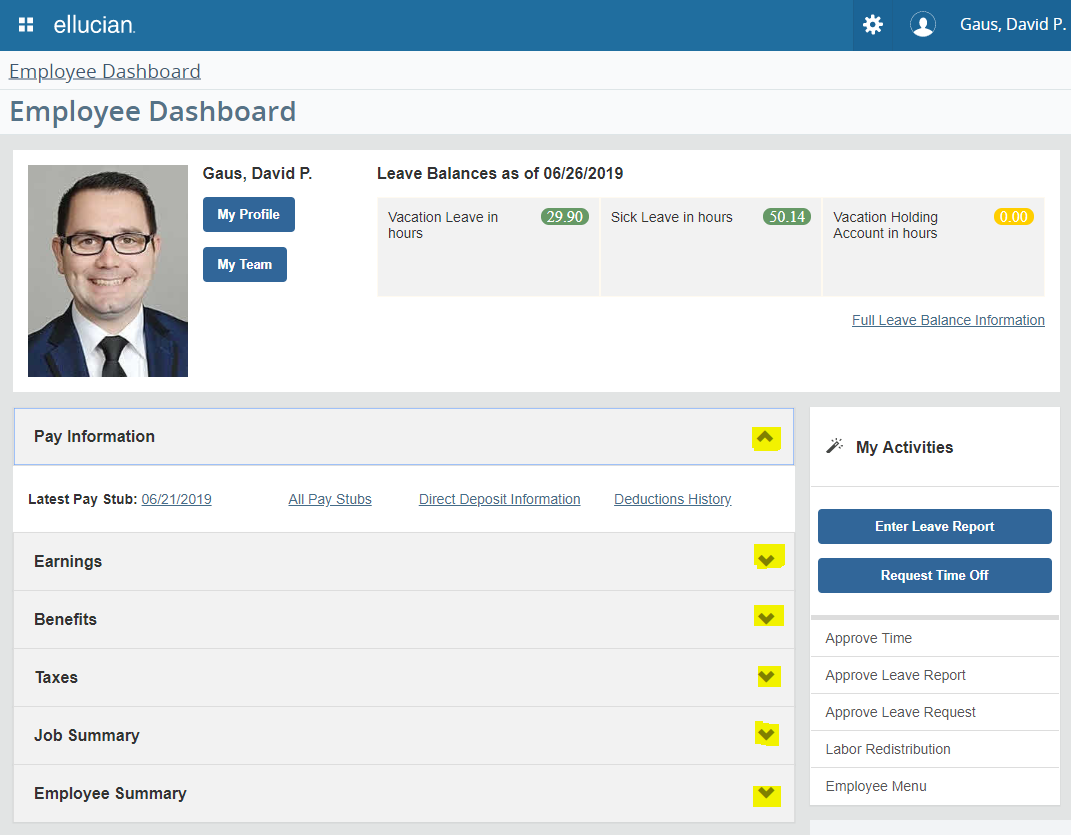
Breadcrumb Navigation allows you to navigate the employee profile without needing to use the back button. Note, some links take you to external pages, which will result in the need to use your back button to go back to the employee self-service dashboard.
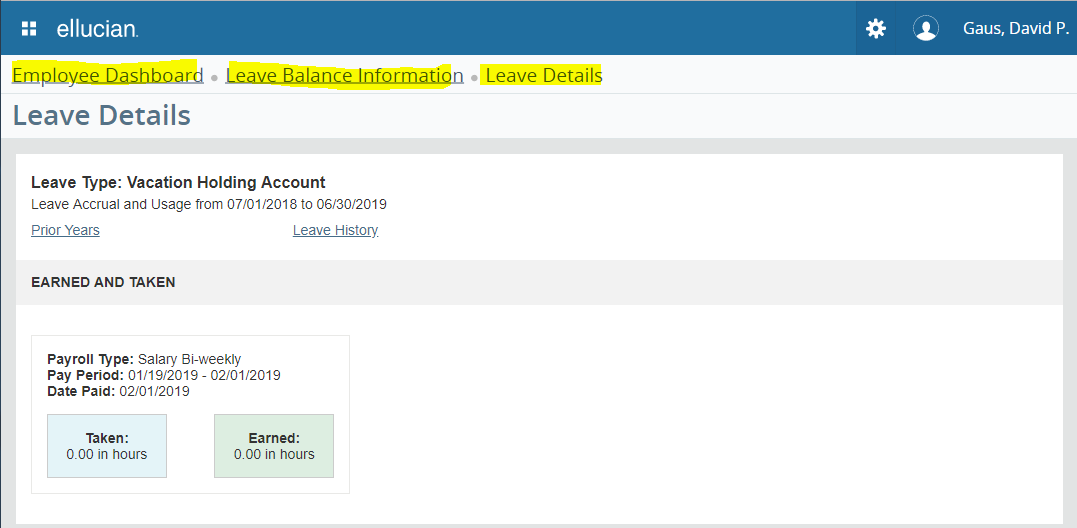
Pay. Earnings. Benefits. Taxes. Job Summary. Employee Summary – These allow you to view, request modifications, and print pertinent personal information throughout the year.
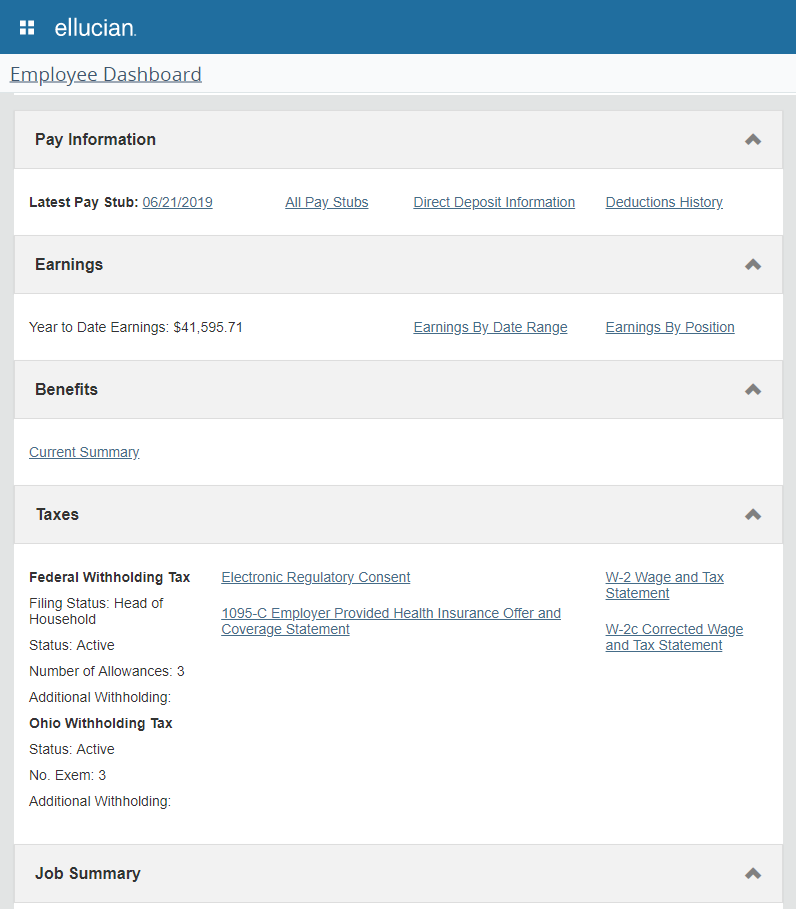
Leave Balance – This allows you to view your leave balance information in detail, both current and historical.