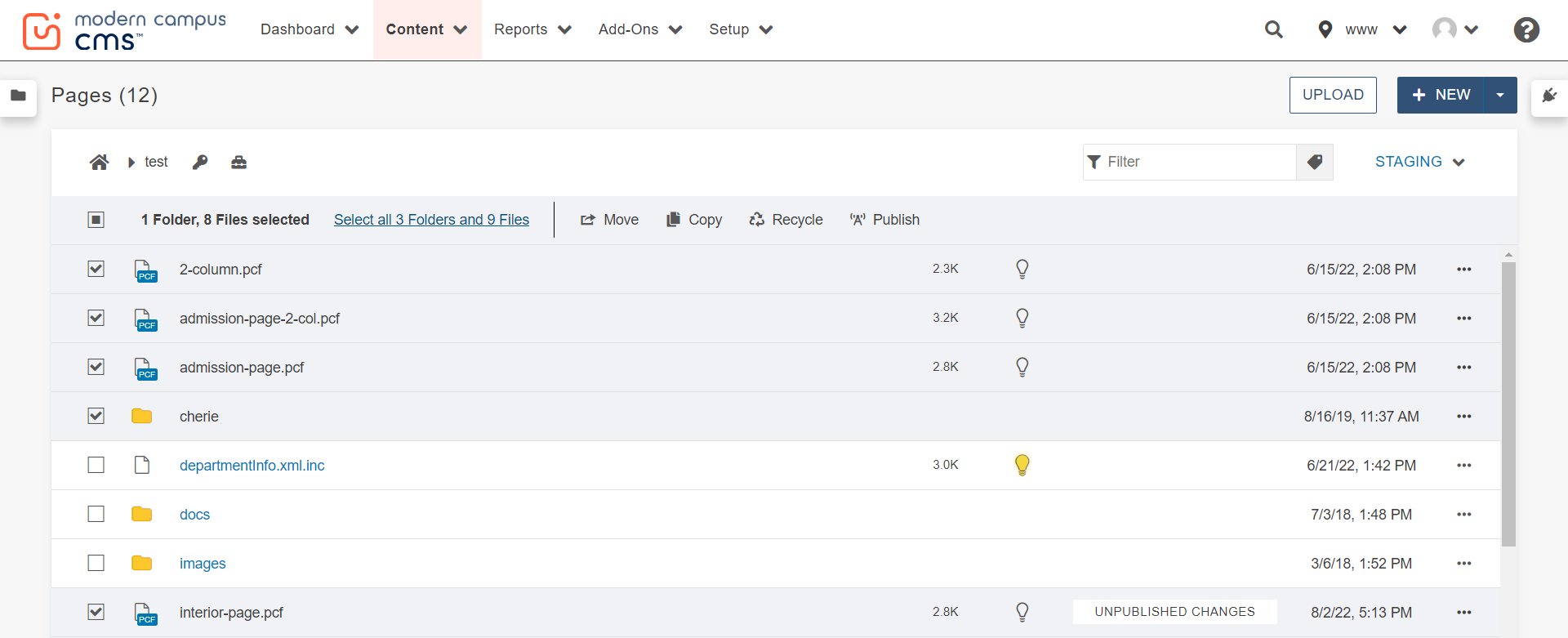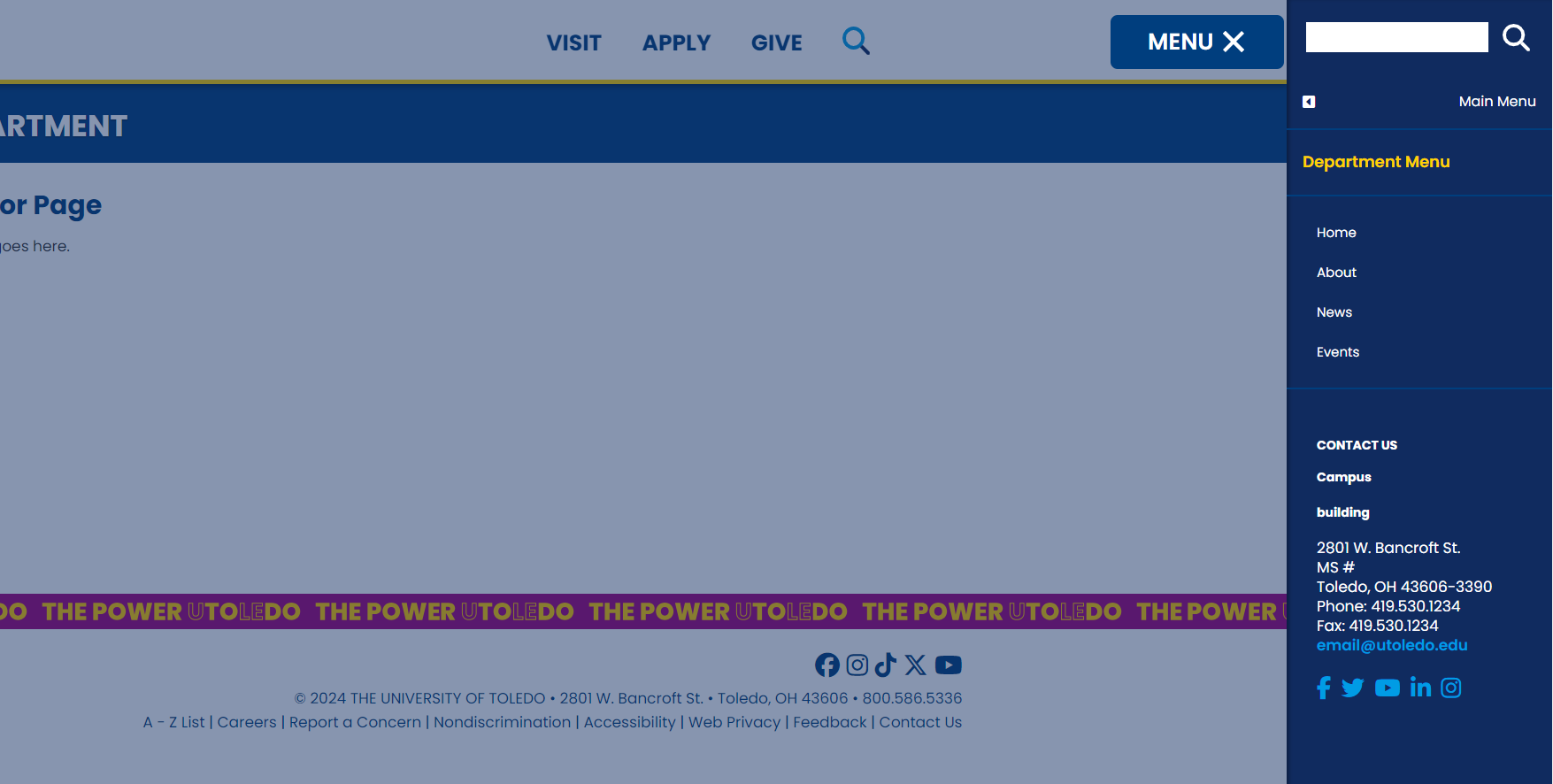How to Edit Contact Us Section
At the bottom of the menu of a web page is a "Contact Us" section with street address, phone numbers, email address, social media links and/or other contact information. This information is stored in a file called departmentinfo.xml.inc.
- Browse to the website with the "Contact Us" section you want to edit, log in and click
"Pages"
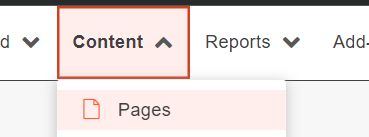 in the upper left-hand corner. This will take you to the list of pages, menus and
files that make up the web presence you wish to edit.
in the upper left-hand corner. This will take you to the list of pages, menus and
files that make up the web presence you wish to edit. - Click on departmentinfo.xml.inc.
- In the window that appears, you'll see a preview of the "Contact Us" section. To make edits, click Properties and select the "MultiEdit" button.
- Complete the form that appears. The "Department Title" is the text that appears toward
the top of the page. The "Contact Info" field is where you can add the street address,
additional location information and phone numbers.
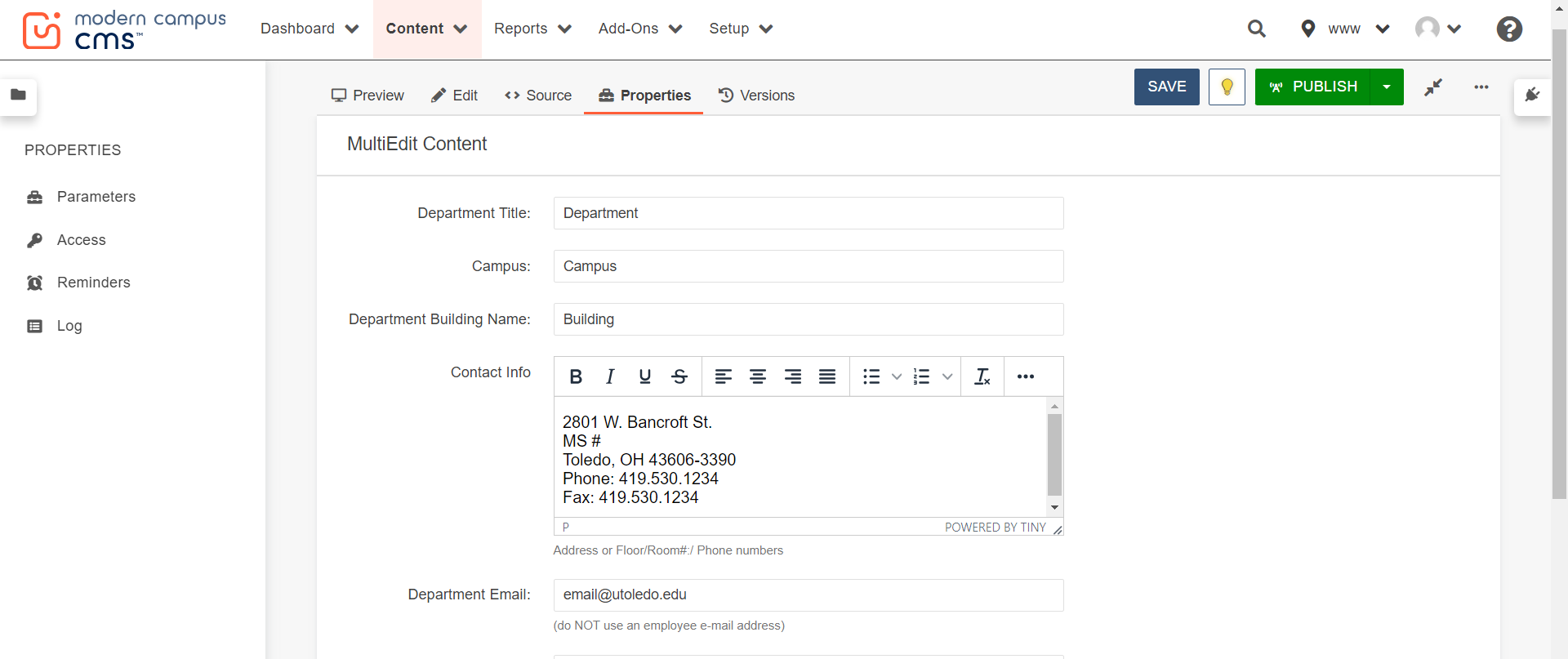
- Click the blue "Save" button
 in the lower right-hand corner and then the green "Publish" button.
in the lower right-hand corner and then the green "Publish" button. 
- In order for the edits to appear throughout your unit's website, you must publish
every page in the folder where the departmentinfo.xml.inc file belongs. You may do
this in the list of pages by selecting the individual pages and clicking the "Publish"
button. You may also ask the web development team to publish the entire folder by
submitting a help request.