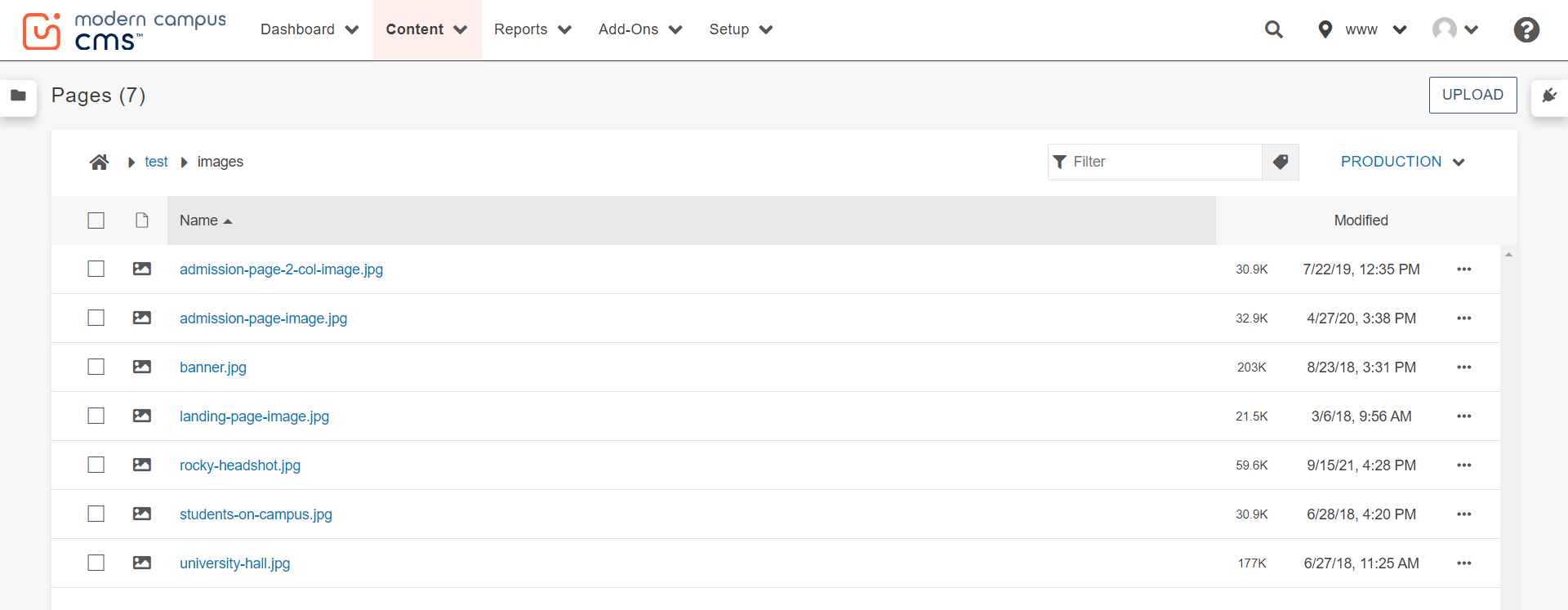Why can't I see images and documents?
You may notice that once you upload images and documents they disappear from the list in the Pages view. That's because the Modern Campus content management system uses a staging server and a production server. The staging server is used to store web pages in the editing, workflow and approval process, prior to publishing on the live production server. The production server stores the published pages and files that appear live to the public.
Images and documents are uploaded directly to the production server, so you will not see them when the staging tab is selected. To view your files, please click the production tab.