Rocket CArd
The Rocket Card is your official University of Toledo identification card. You'll use it all over campus to identify yourself as a member of the University community. The Rocket Card has many uses, from building access to meal plan purchases! Explore this website for additional information. The University of Toledo is thrilled to announce Rocket Mobile ID, your digital way of accessing everything your physical Rocket Card does and more!
What Can i do with my rocket card/Rocket Mobile ID?
 Identification Card
Identification Card
The Rocket Card and Rocket Mobile ID now serve as your official University of Toledo
identification.
 Meal Plan Purchases
Meal Plan Purchases
Use either form to redeem Meal Swipes and Dining Dollars.
 Shuttle Services
Shuttle Services
Ride any Rocket Lift or TARPS (reservation needed) bus for free when you show either
identification.
 Financial Aid
Financial Aid
Load excess financial aid to your Rocket Card account to purchase books and supplies.
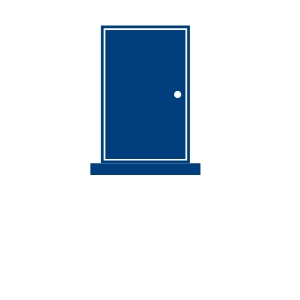 Door Access
Door Access
Use your physical ID or cell phone as your key to enter your dorm, labs, study areas
and more.
 Access to Athletic Events
Access to Athletic Events
Enter any UToledo sporting event for free when you show your Rocket Card or Rocket
Mobile ID.
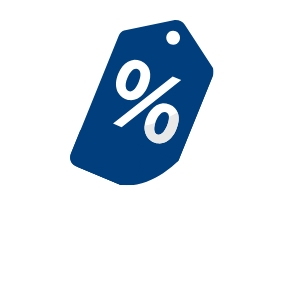
UToledo Discounts
The Rocket Card provides students and employees discounts at shops and restaurants
around town.
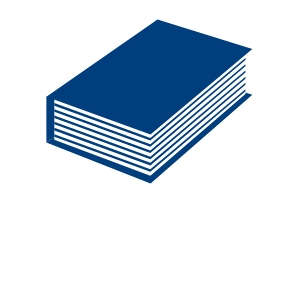 Library Card
Library Card
Check out books and digital resources using either form of identification.
To learn more, visit our frequently asked questions page. FAQ's


